Hi,
I made a small change to a PROCEDURE template and when I tried to generate the code group on the Functionality > Assigning > gear icon I get the following error:
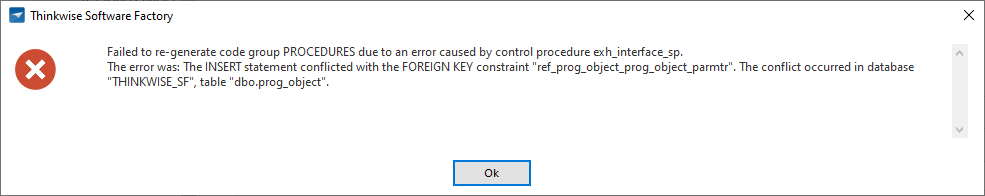
The control procedure it points to seems to be autogenerated?
Any pointers on what is going wrong here?








