I have a Program object in Functionality > Assigning that is marked with a red italic font.
What does that tell me, and more importantly “how to fix it”?
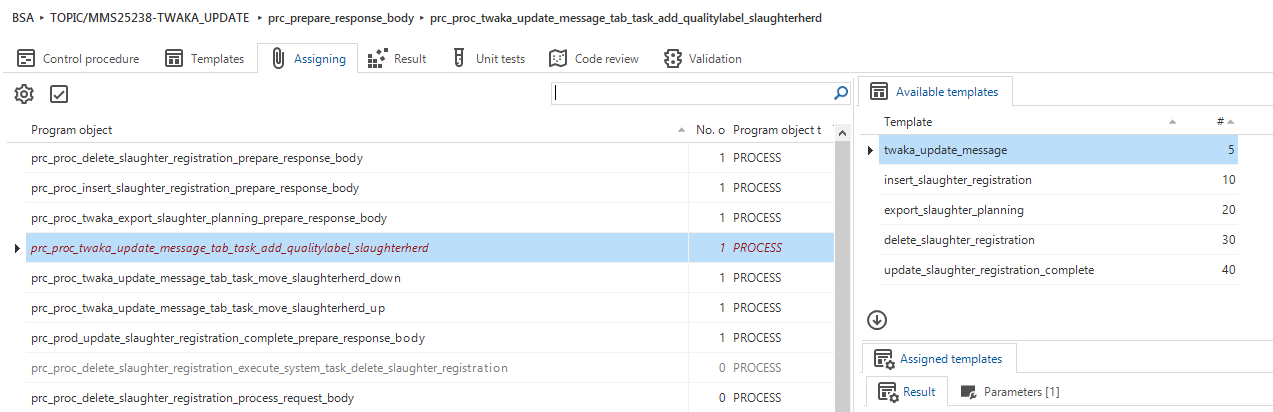
Would be nice if the help was a bit more helpfull 😇
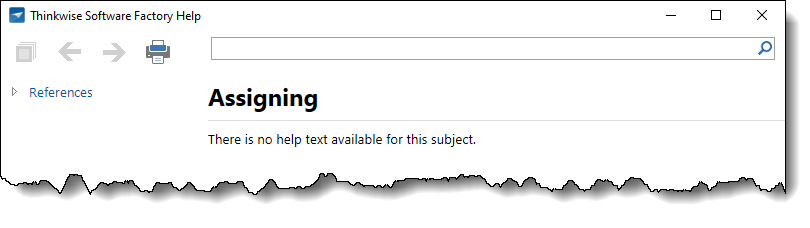
I did figure out that it helps to completely remove the assigned templates from this program object and re-assign them.
But I havn't got a clue why I need to do that ;)





