Is it possible in some way to expand and collapse all items in the Resource tree view with the Resource scheduler?
Currently the resource tree is fully expanded by default but I would like to be able to collapse them all in one go if possible.
Is it possible in some way to expand and collapse all items in the Resource tree view with the Resource scheduler?
Currently the resource tree is fully expanded by default but I would like to be able to collapse them all in one go if possible.
Best answer by Roel
Hey Mark,
If you configured the scheduler in the SF, there is a setting which you can use to expand or collapse all resources when the scheduler is first shown:
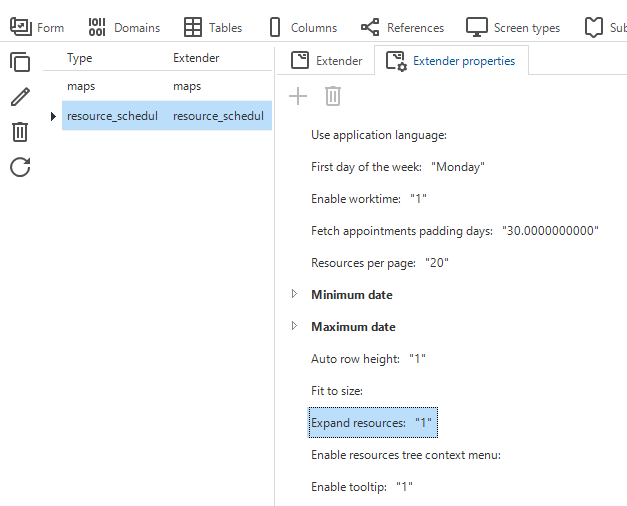
If you use an older version of the SF without extenders, you probably have an objectmodelextender in C#. If so you can use:
schedulerModel.ExpandResources = true
Once the scheduler is loaded in the screen there is no button or option to expand or collapse all resources, unfortunately.
Does this help you out?
Kind Regards,
Roel
Enter your E-mail address. We'll send you an e-mail with instructions to reset your password.