I’m having an issue connecting to my database when running a creation.
When creating a new branch and connecting to the same database, it works normally.
Anyone have any ideas what could be causing this issue??
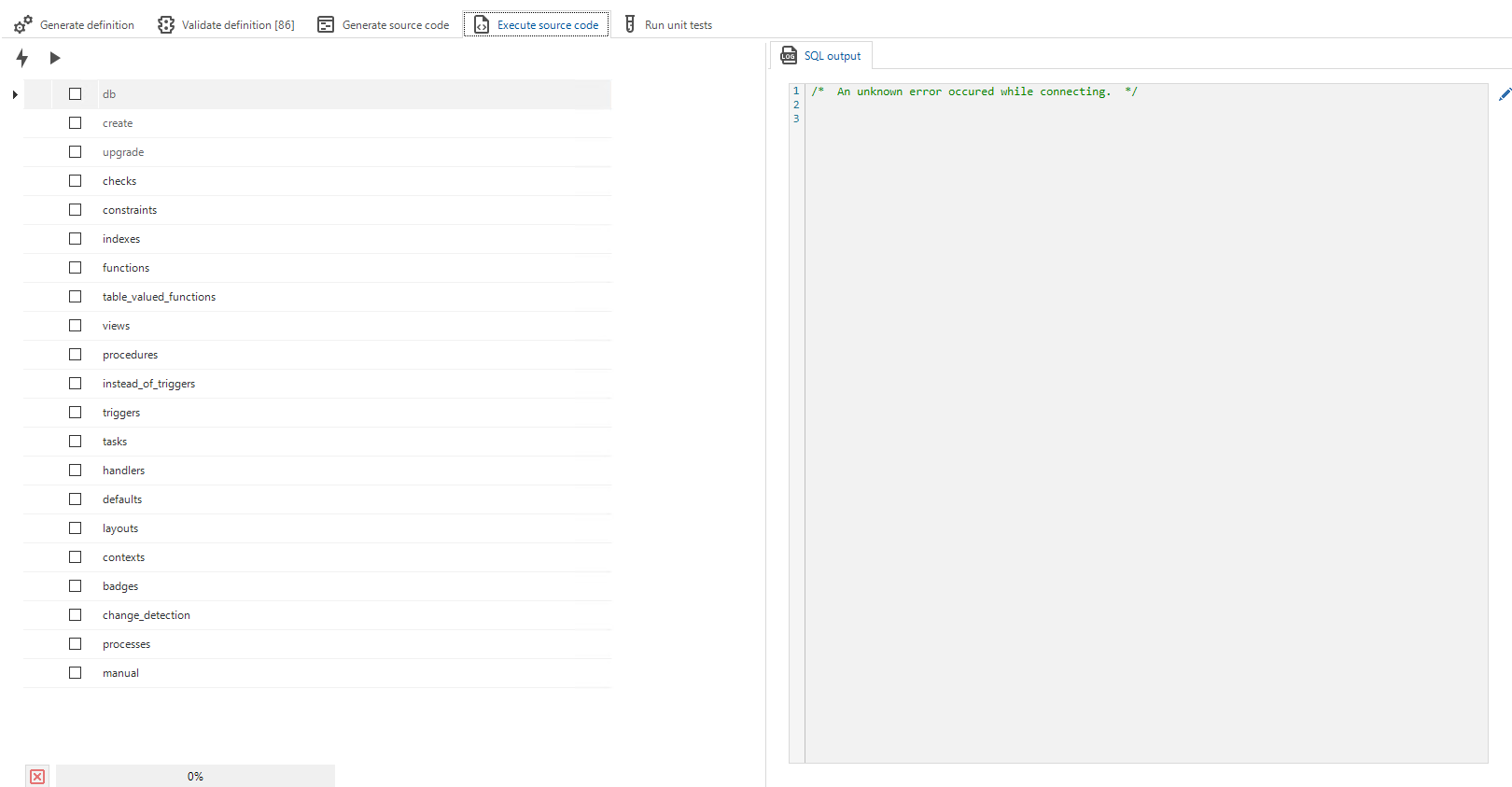
I’m having an issue connecting to my database when running a creation.
When creating a new branch and connecting to the same database, it works normally.
Anyone have any ideas what could be causing this issue??
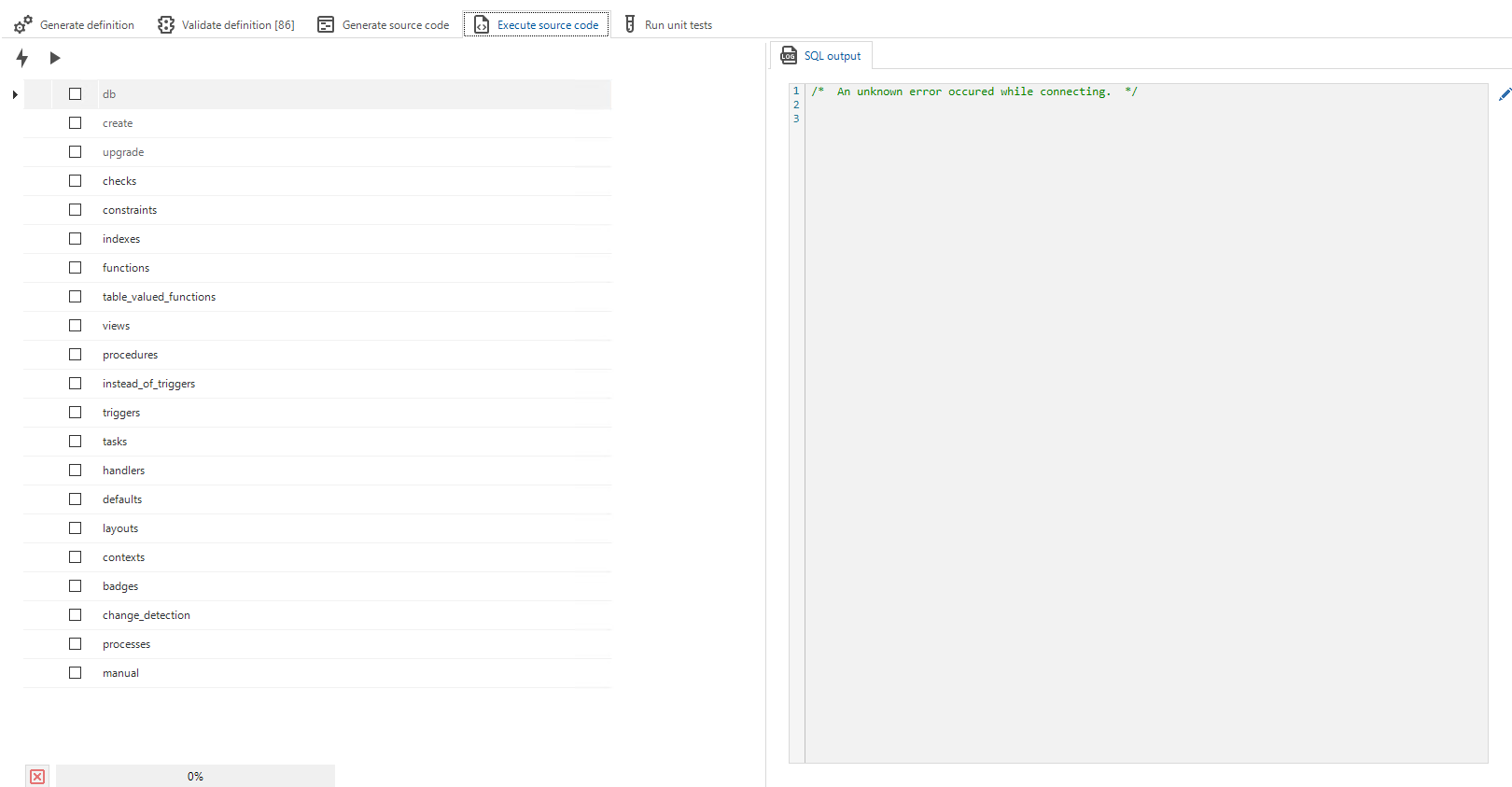
Best answer by Jaycee_C
I found the issue.
In model overview I removed a language in application language and it emptied out the model settings. The model settings had the language I removed in it
Enter your E-mail address. We'll send you an e-mail with instructions to reset your password.