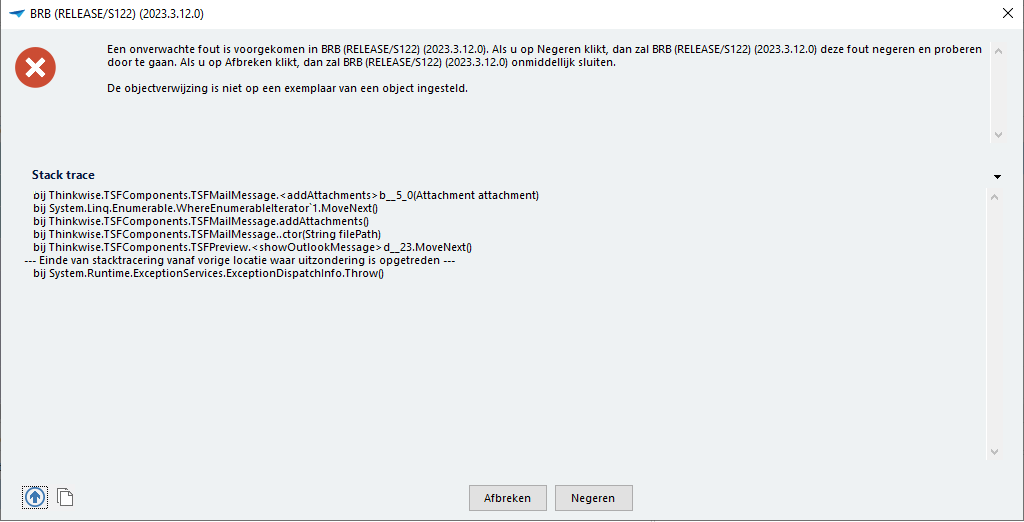I have a screen where people can add attachments. In this case an '.msg’ file has been added. When clicking on the row, the following error comes up:
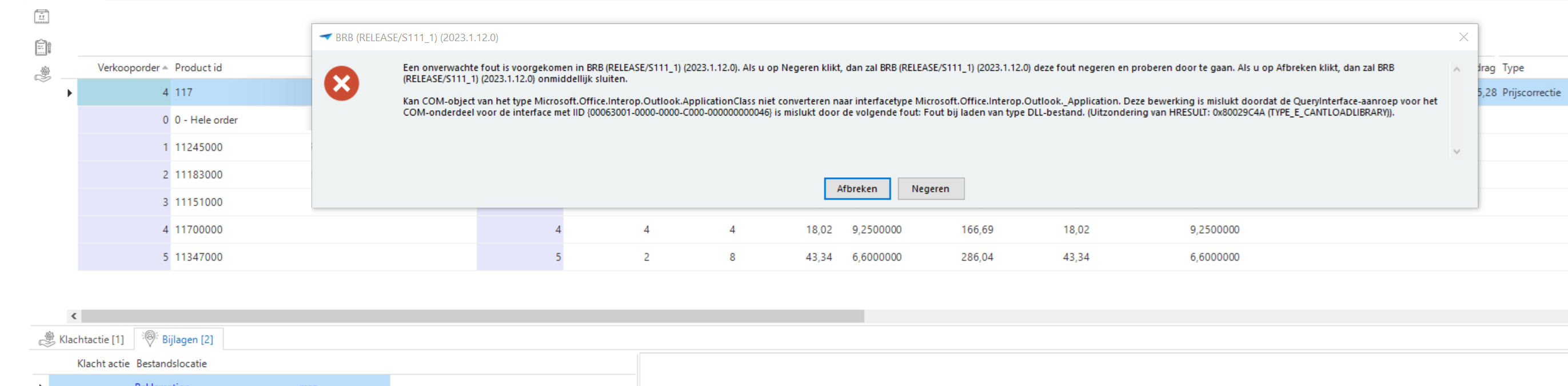
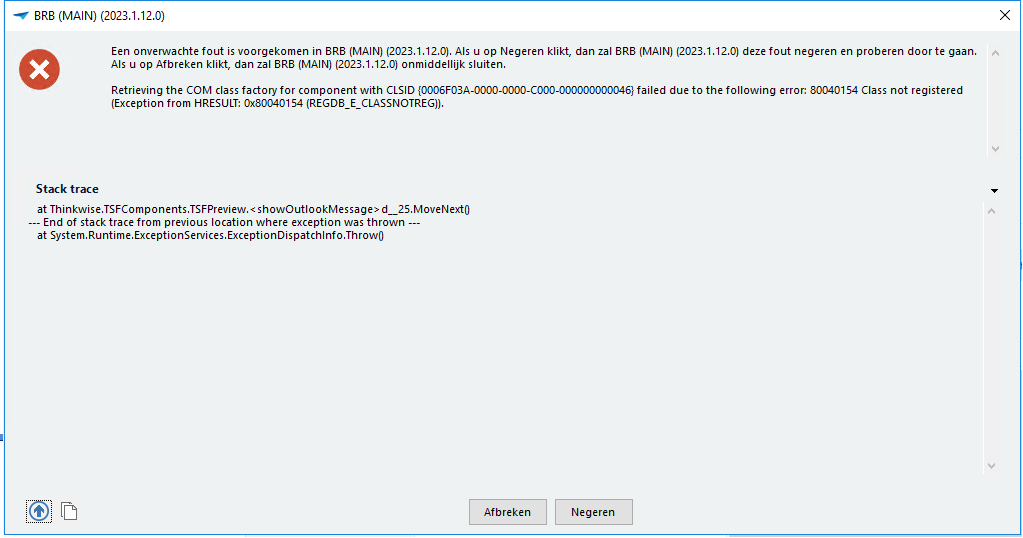
This does not happen on all computers where the application is used.
This is the screentype we have created for this part of the screen, which contains the 'Preview component’ to show the content.
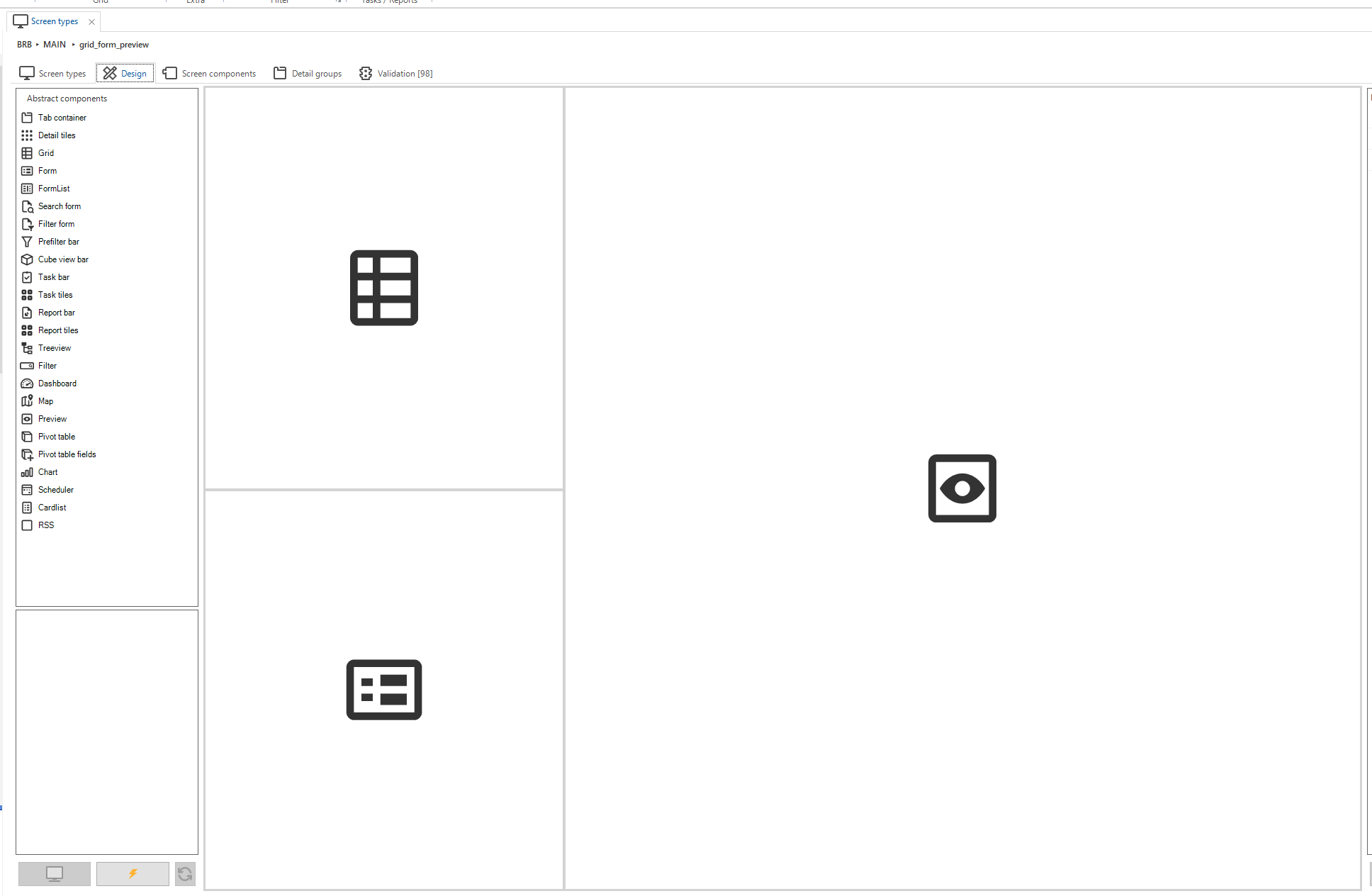
The error does not show up when other files are being used, for example a .png file.
On the computers which have this problem Outlook is installed, also the preview in Windows Explorer does work:
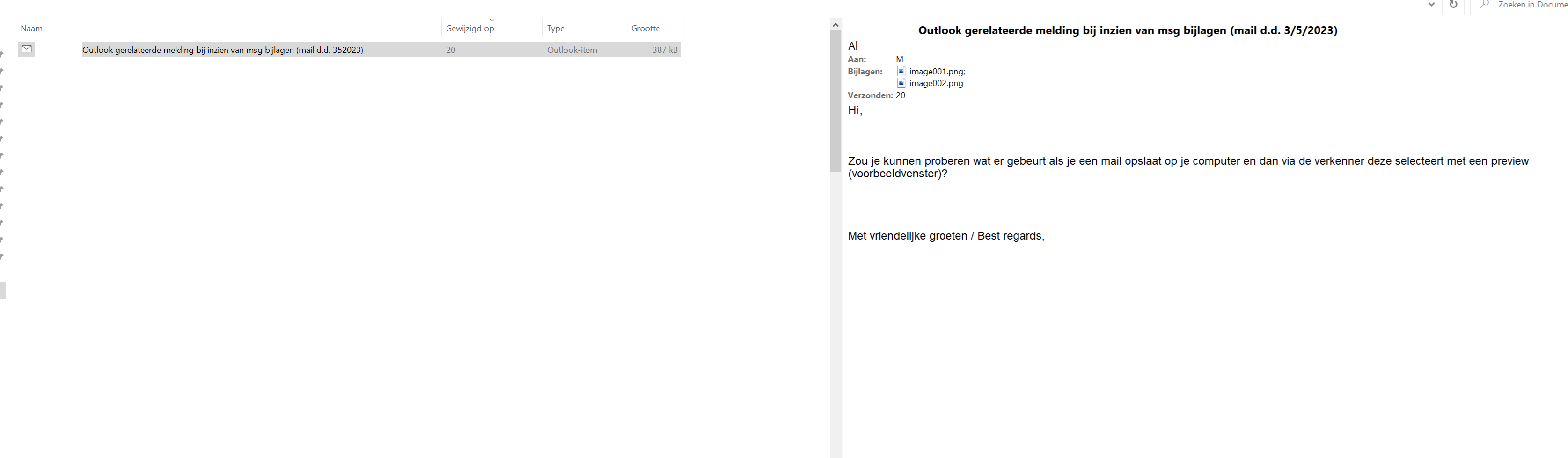
I suspect the customer has prevented the use of some files which Thinkwise needs to preview this type of files, but I don't know what files is needs.
How can I solve this problem, of where do I need to look to find the solution?
Best answer by Ricky
View original