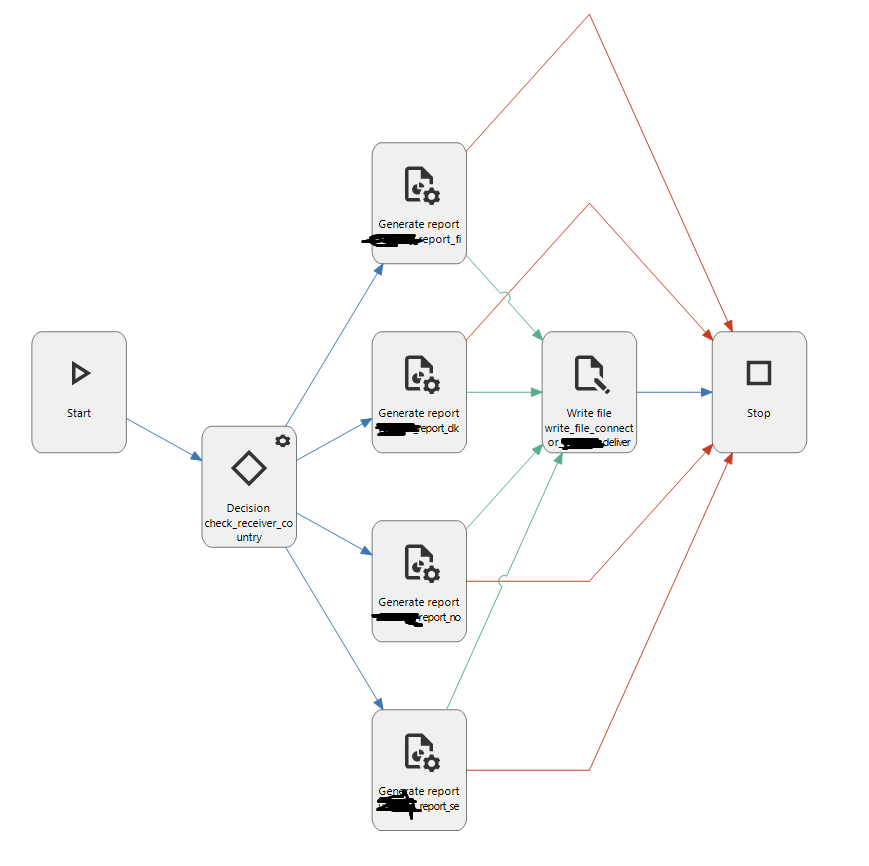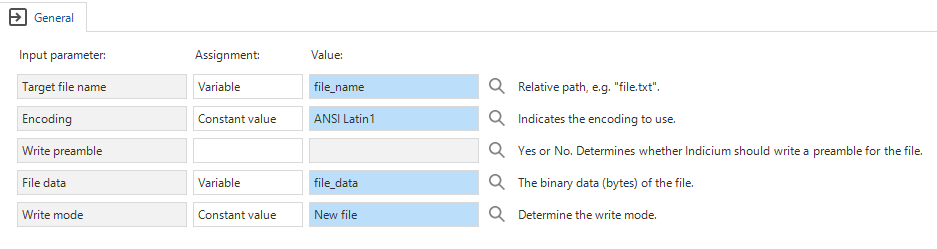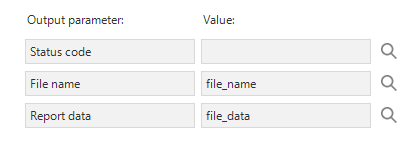Hello,
We are building a report which works when it is started as a ‘Start Table Report’, but not when used with a ‘Generate Report’ task.
We want to store the document we generate in our database, along with the record that it should be attached to. For that reason we need to be able to access the file_data, file_name, and file_path in the process/system flow.
We are generating the report, and then using the ‘Write_file’ action to store the generated report in our file system. From here I want to use the ‘Add row’ action to add the document to our database.
Generating the report works, but when I go to open the PDF I get the following error:
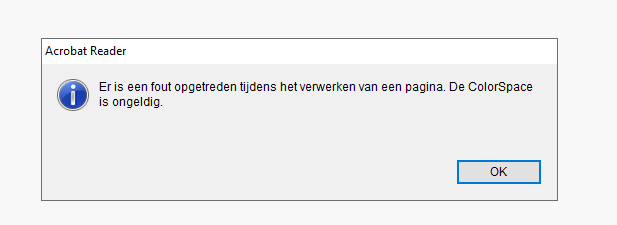
It is saying that the colorspace is not valid in the PDF.
We are using the windows gui to generate the report. We have used DevExpress to build the report.
Any idea how to fix this?