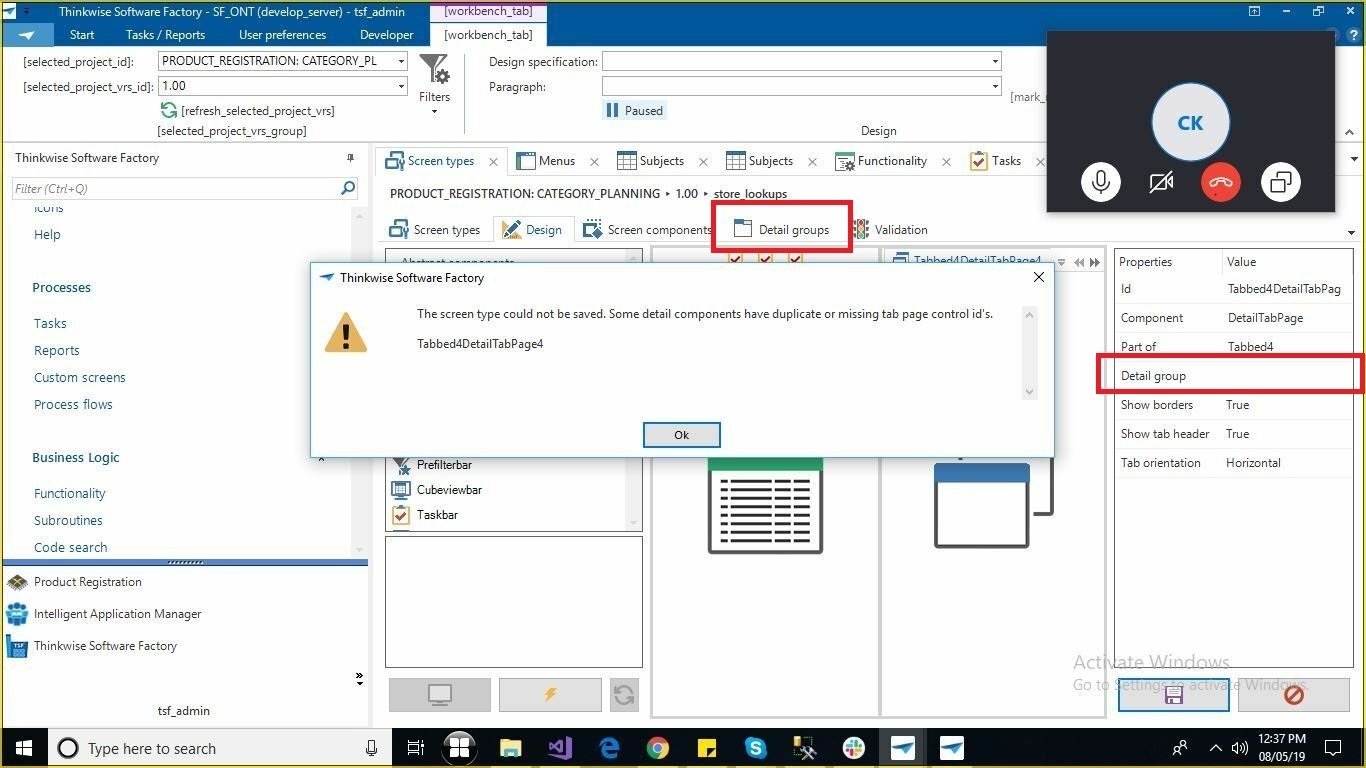Hello Team,
I am trying to add tabbed detail page in screen type. I am facing error while creating.
Please find the below screenshot.
Thanks and Regards,
Ashwini
Page 1 / 1
Hey Ashwini,
The message is trying to say that the detail components in your screen type have a duplicate ID. On your image, on the right, under your phone call overlay you can see the ID of the component. This ID is a duplicate with another component. You can safely change one of the ID values to something else (e.g. add a '_1' behind one ID) to resolve the error.
Let me know if this helped!
Kind regards,
Mark Jongeling
The message is trying to say that the detail components in your screen type have a duplicate ID. On your image, on the right, under your phone call overlay you can see the ID of the component. This ID is a duplicate with another component. You can safely change one of the ID values to something else (e.g. add a '_1' behind one ID) to resolve the error.
Let me know if this helped!
Kind regards,
Mark Jongeling
The problem might also be that you need to select a detail group for your detail page, this is a dropdown field.
When the field is empty you can add detail groups in the tabpage "detail groups"
When the field is empty you can add detail groups in the tabpage "detail groups"
Hello Mark,
The issue is resolved . Thanks for help.
Regards,
Ashwini Anbhore
The issue is resolved . Thanks for help.
Regards,
Ashwini Anbhore
Enter your E-mail address. We'll send you an e-mail with instructions to reset your password.