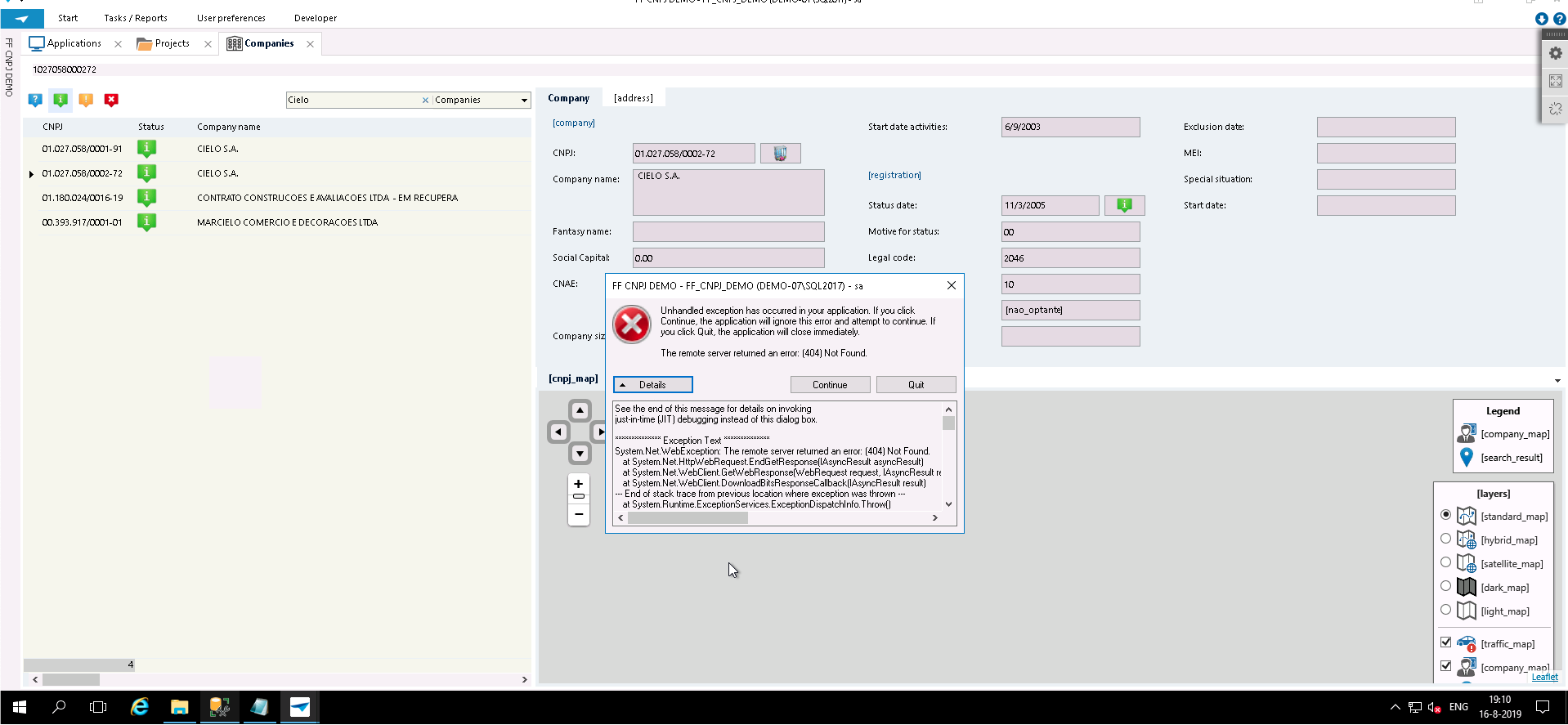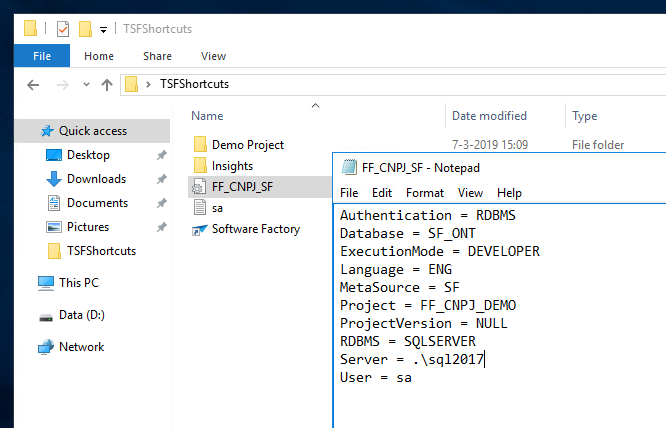For a Demo App, I am trying to integrate the Maps component. However I am getting an error, any ideas where to look for solutions? It's a 404 error. The documentation for me is not sufficient to know where to look for possible answer to this error.
Solved
Error Maps component
Best answer by Jop ter Horst
Hi Freddy,
Did you sync the model to the Intelligent Application Manager?
I tried a number of things, and it works now.
I did delete a couple of map layers, it could be that they were the problem, but it also could be that a synchronisation to the IAM was necessary.
You could try adding the layer and corresponding library configurations one by one, you can test the application after each layer and see where the problem is.
Further, for testing while developing it is more practical to open the application against the Software Factory database instead of the Intelligent Application Manager database, so you can simply refresh the model and see the changes you've made. Did you know this already?
Did you sync the model to the Intelligent Application Manager?
I tried a number of things, and it works now.
I did delete a couple of map layers, it could be that they were the problem, but it also could be that a synchronisation to the IAM was necessary.
You could try adding the layer and corresponding library configurations one by one, you can test the application after each layer and see where the problem is.
Further, for testing while developing it is more practical to open the application against the Software Factory database instead of the Intelligent Application Manager database, so you can simply refresh the model and see the changes you've made. Did you know this already?
This topic has been closed for replies.
Enter your E-mail address. We'll send you an e-mail with instructions to reset your password.