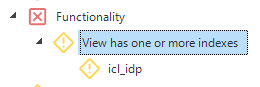We have upgraded the SF to 2022.2. During the generation of the project the following error occurs on sql_indexes:
The MERGE statement conflicted with the FOREIGN KEY constraint "ref_prog_object_item_prog_object_item_parmtr". The conflict occurred in database "sf_raijmakers", table "dbo.prog_object_item".
We were unable to find missing or false keys.
We analyzed the generated code which looks like this :
/* Create index 'besteld' on table 'inkoop_order_regel'. */
if exists (select 1 from sys.fulltext_indexes fx
join sysobjects ot on ot.id = fx.object_id
join sysindexes ix on ix.id = ot.id and ix.indid = fx.unique_index_id
where ot.xtype = 'U'
and ot.name = 'inkoop_order_regel'
and ix.name = 'besteld')
drop fulltext index on "inkoop_order_regel"
go
if exists (select 1 from sysindexes ix
join sysobjects ot on ot.id = ix.id
where ot.xtype = 'U'
and ot.name = 'inkoop_order_regel'
and ix.name = 'besteld')
drop index "besteld" on "inkoop_order_regel"
go
create nonclustered index "besteld"
on "inkoop_order_regel"
(
"ik_type"
)
include
(
"ik_aantal_order",
"ik_artikel_id"
)
[INDX_WHERE_CLAUSE]
go
The [INDX_WHERE_CLAUSE] was not removed, however, we do not use where clauses here, all should be empty and removed.
Any help would be appreciated.