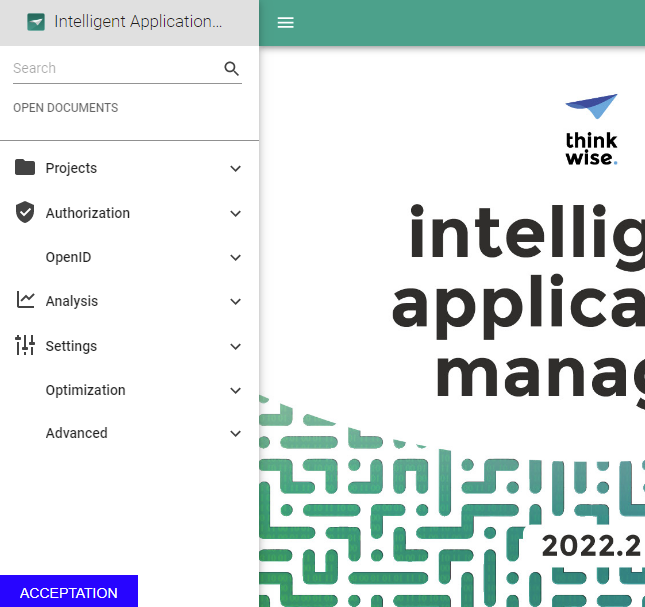For a new customer I was setting up the environments and after everything was set up I found something missing. Since the application looks exactly the same on all environments (dev, acc and prod) I was missing a feature to easily spot the difference between them. Therefore I've implemented a simple css in the custom.css file. Between environments I've modified two parameters.
- content (‘DEVELOPMENT’ for dev and 'ACCEPTATION’ for acc)
- background (red for dev and blue for acc)
For the production environment we did not implement this code. So if you see a badge in the left bottom corner it is not production.
body > div:first-of-type::after {
content: 'ACCEPTATION';
display: block;
position: absolute;
bottom: 1px;
left: 1px;
background: blue;
z-index: 999999999999999999999999999999;
color: white;
padding: 10px 20px;
}Since it is implemented in Universal it works for any application, including IAM.
This is what it looks like: