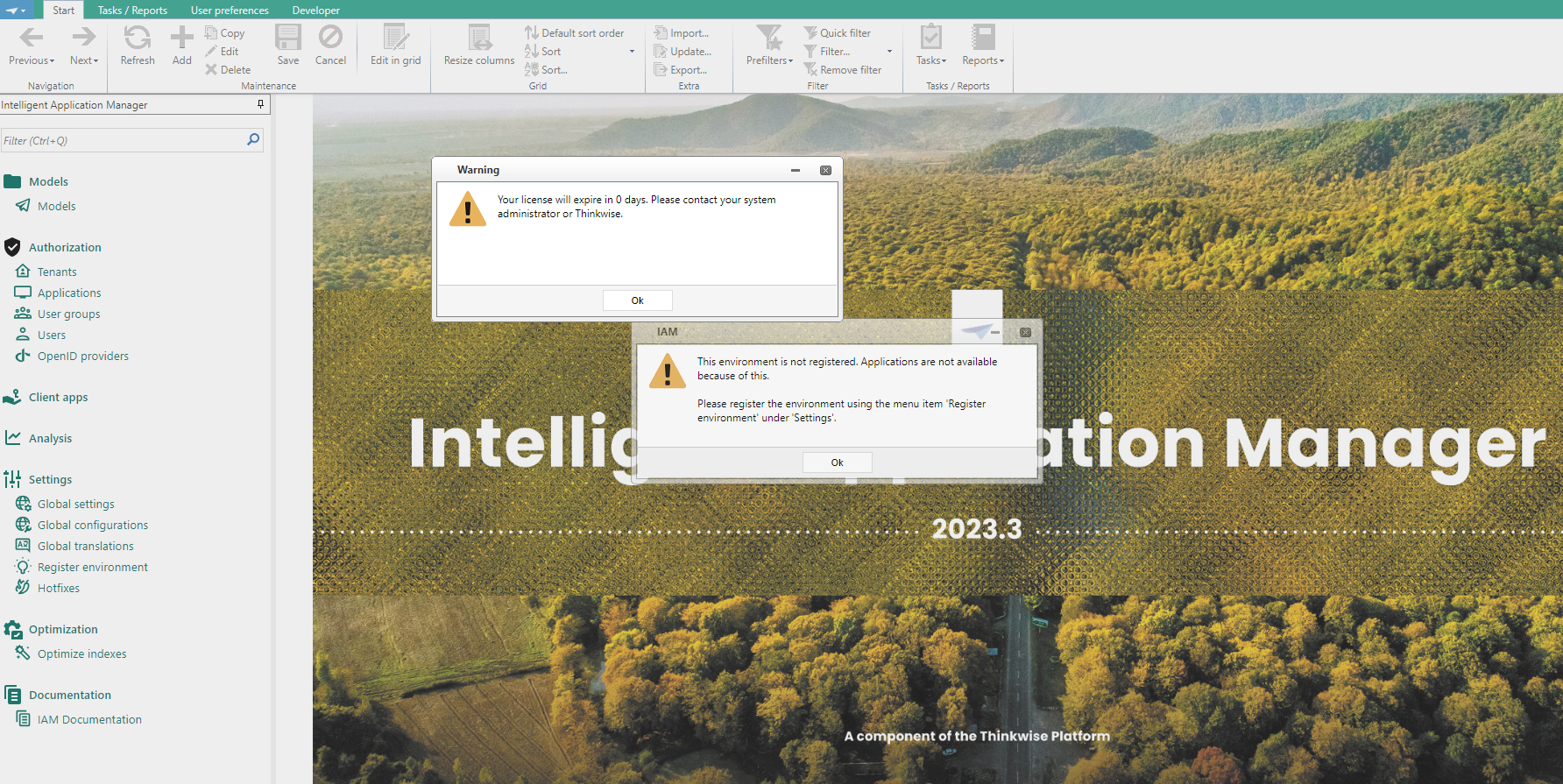Hey Tim,
I'll ask the obvious, did you register your environment via the "Register environment" menu item? As you didn't mention you did, I do have to ask.
Indicium should automatically license your environment once you have registered the environment. Maybe a restart of Indicium can help too after registering. If that also doesn't do the trick, please create a ticket in TCP so our support team can assist you with this.
Hey Mark,
Yes I registered via the menu “Register environment” but I don’t know if a dialog must pop up but nothing seems to happen.
I’ve done it multiple times and also restarted the app service.
Hey Tim,
Could you try the Universal GUI instead? Maybe the process doesn't run properly via the Web GUI.
Hey Mark,
Registering via Universal GUI worked.
I can now see my applications.
Thank you!