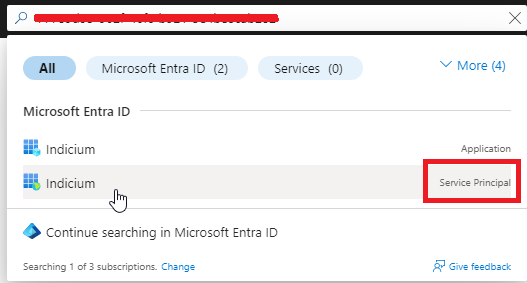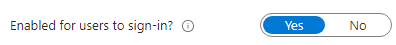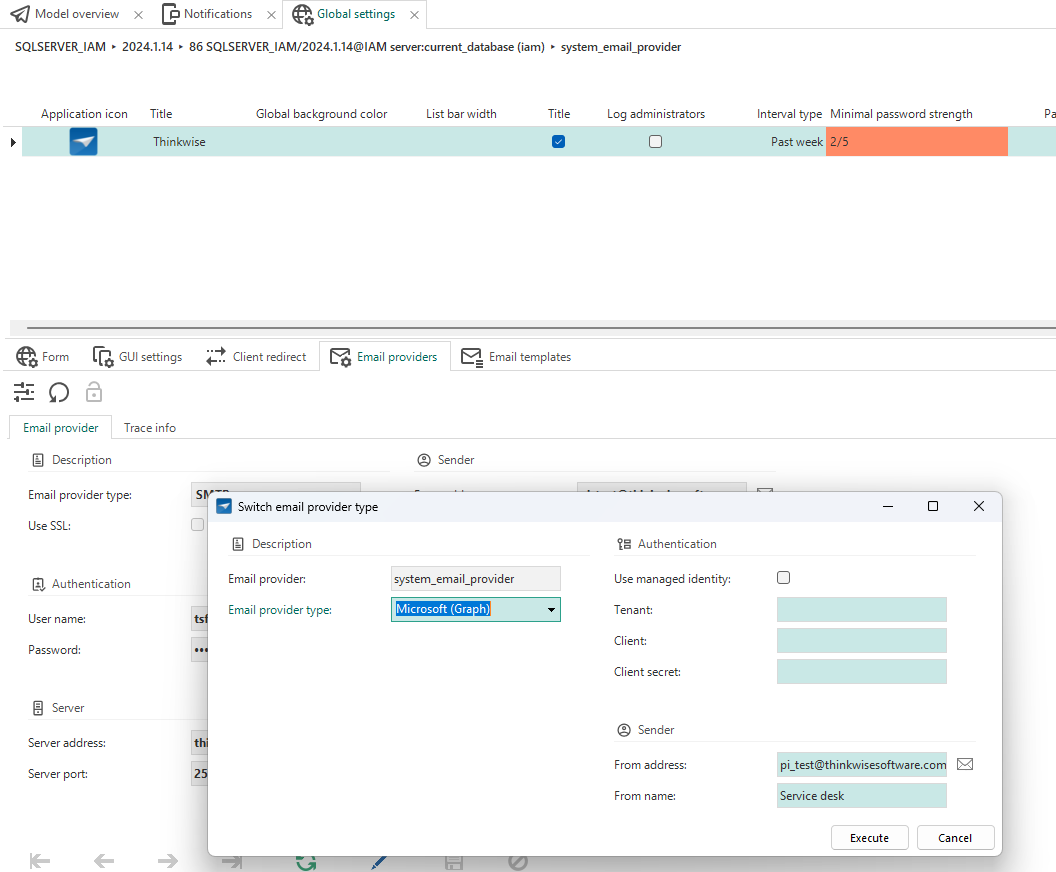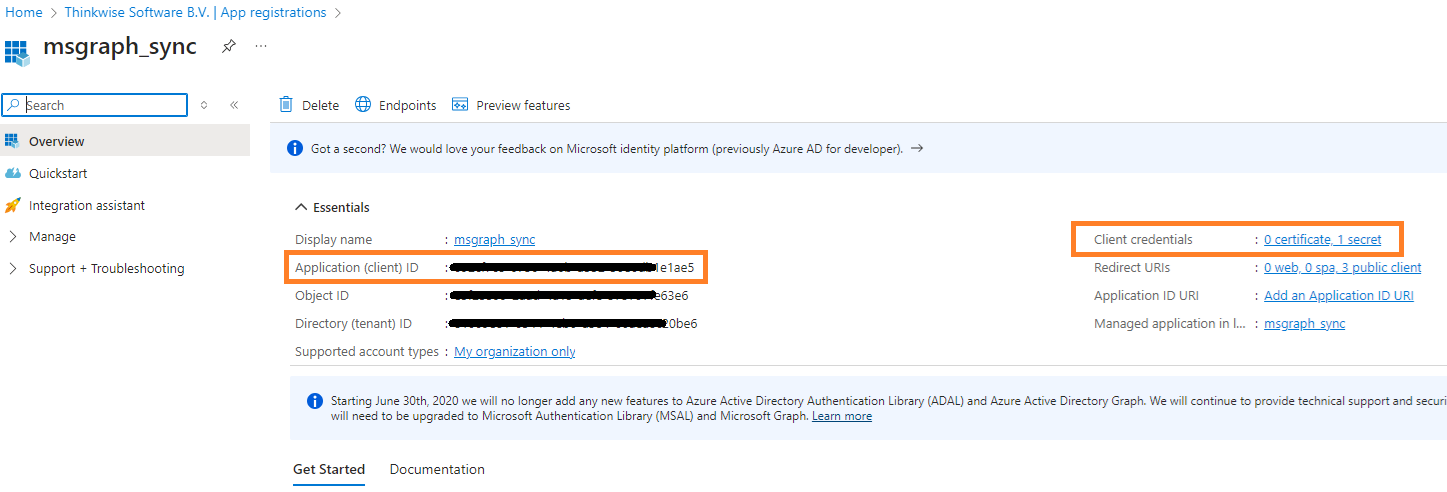Is there any link, documentation or whatsoever to help a non microsoft person to get the email provider using graph working. I just don't get it to work, and there are no logs with error messages to get me started.
Where do I make the client, and how I see if it works. I added as a test a graph client/secret (made it via de azure identity > Applications), made a notification template and send myself a notification via email. I just see status 'failed to send' but cannot find anything in any logs.