How do I edit a crystal report in the 2020.2.20.0 version?
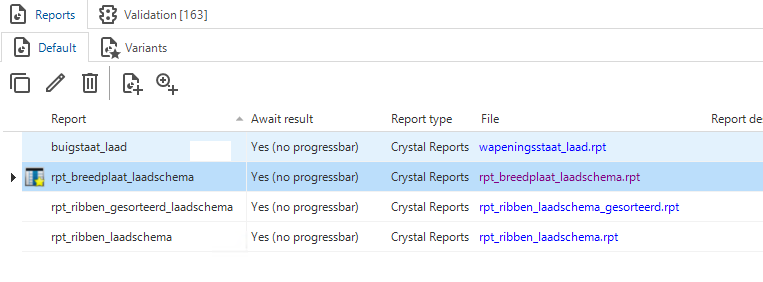
 +4
+4How do I edit a crystal report in the 2020.2.20.0 version?
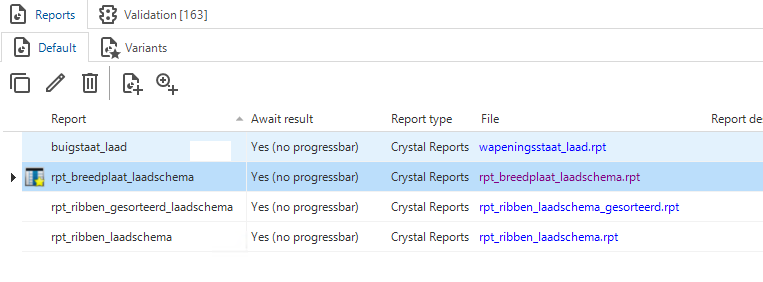
Best answer by Michael
I Would advice to upvote the following idea:
Enter your E-mail address. We'll send you an e-mail with instructions to reset your password.