Hi!
So we recently installed our app on an on premise environment and an error that we don't really know where else to look at is the following one:
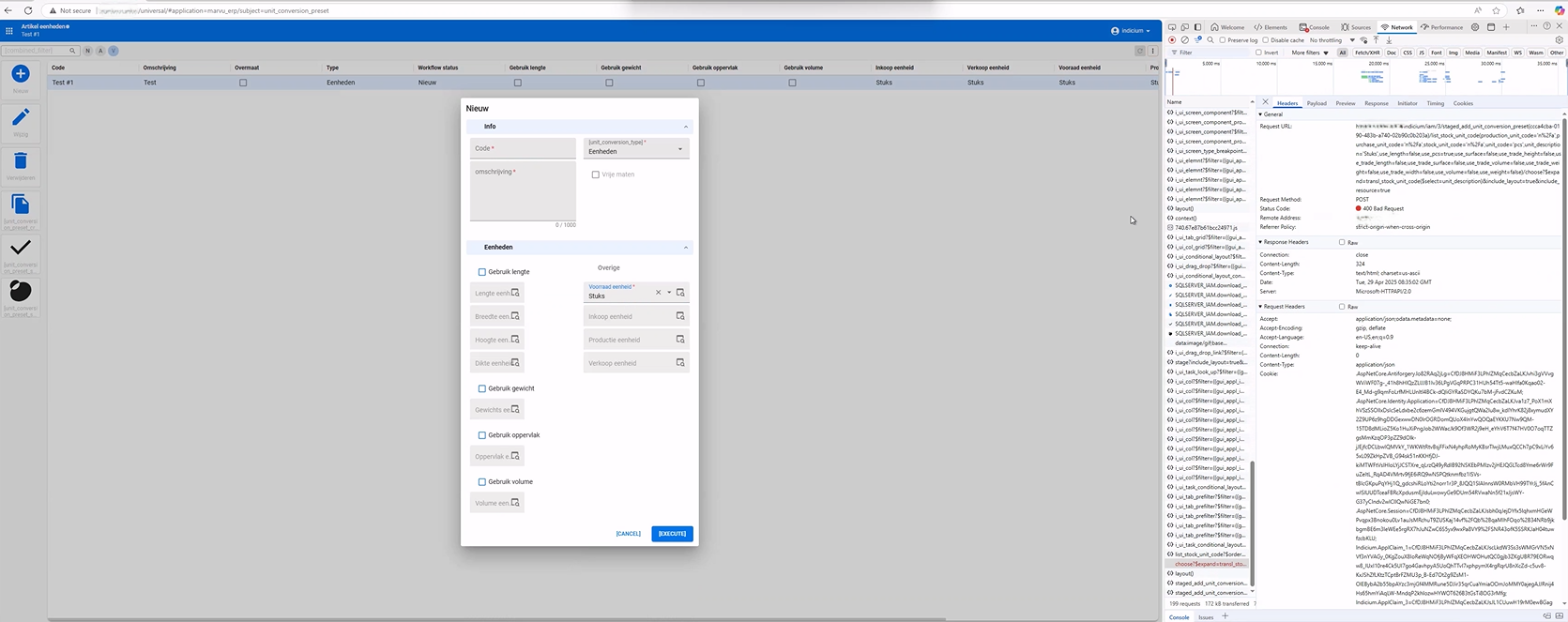
We are getting 400 Bad Request - Invalid URL in the moment the user is choosing something from that dropdown.
The target for that dropdown is a view which based on other columns given is filtering the results, this is working good in all other environments that we have.
We tried it in
windows gui and there is also working and in indicium live error log there is no result
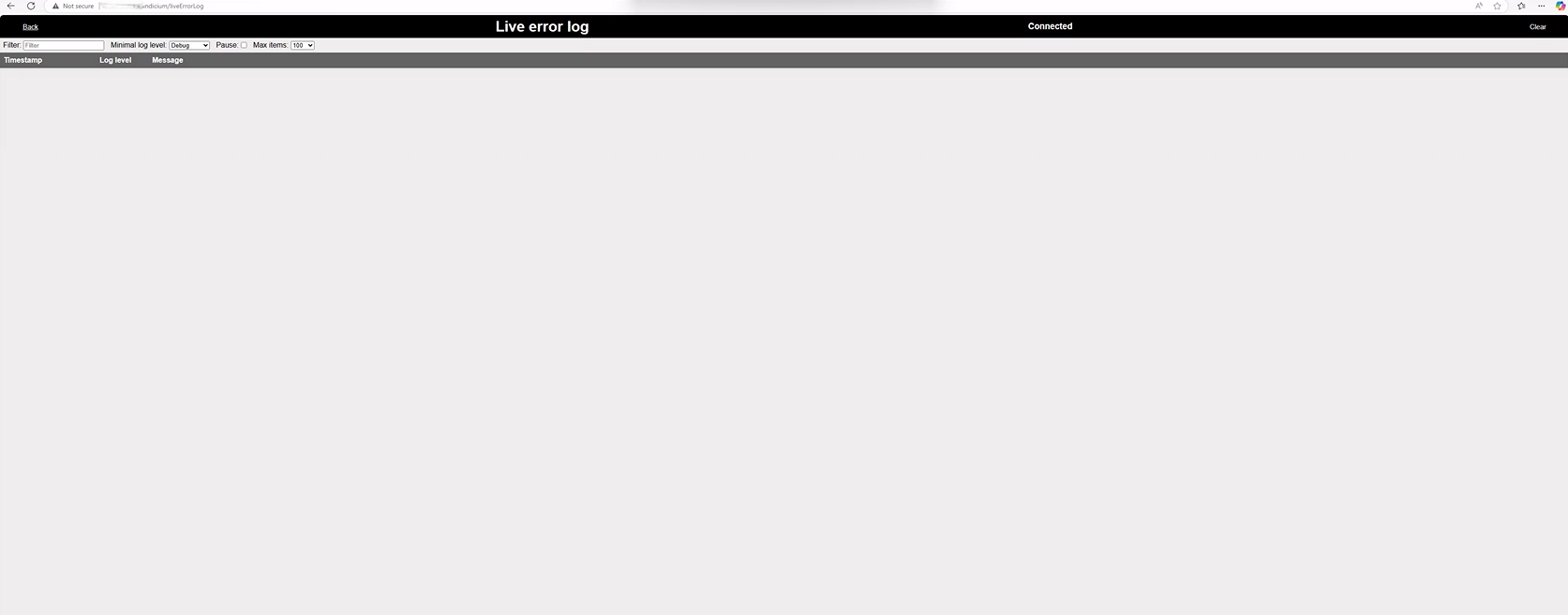
We tried also other tasks that are working in the same way and there everything is working fine, so it might be a local issue for add/edit tasks which we don't have more ideas how to track.
Do you have any suggestions? Thanks!




