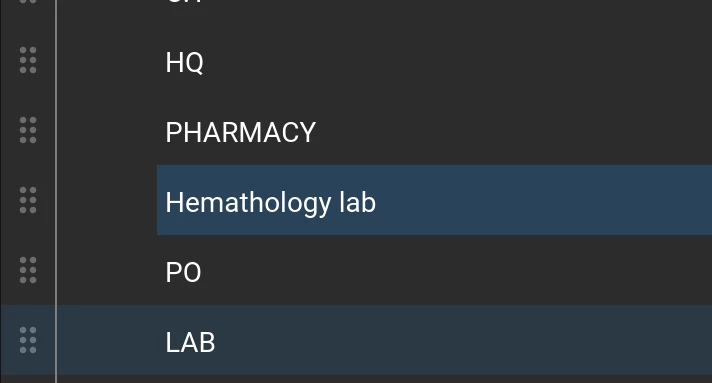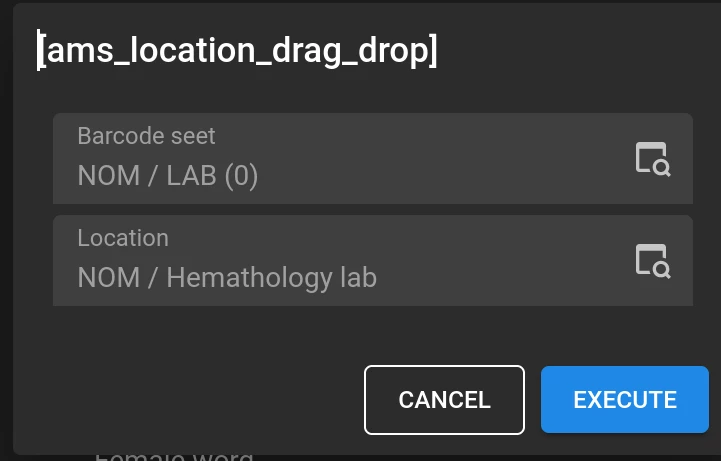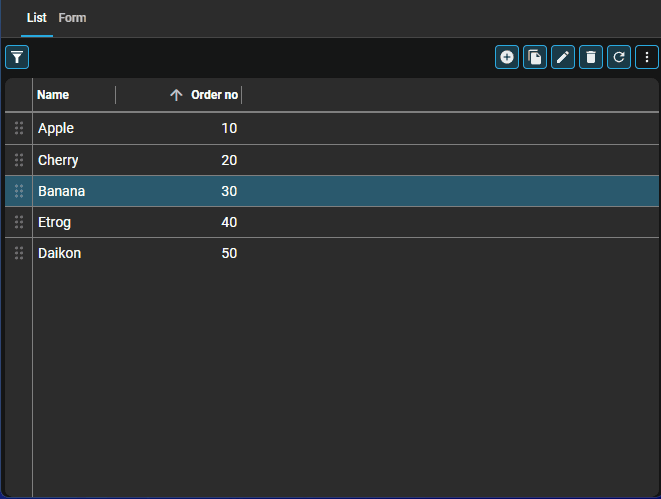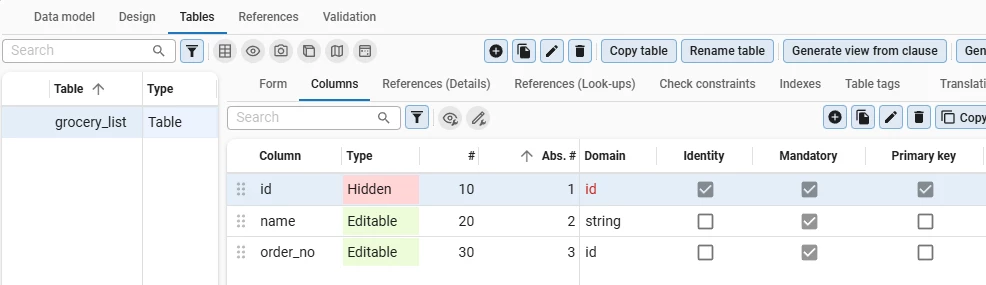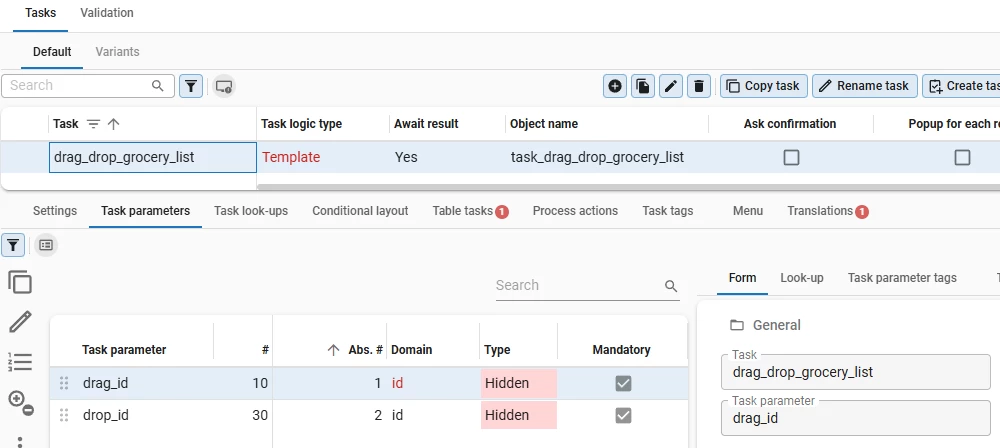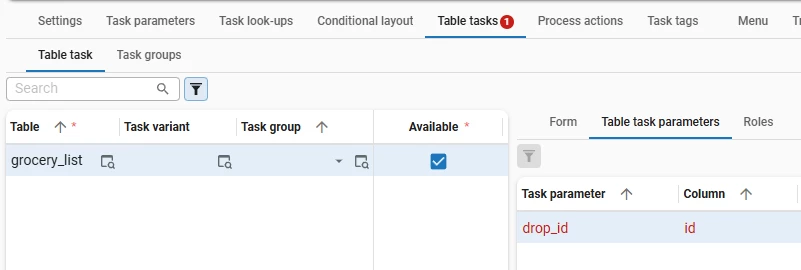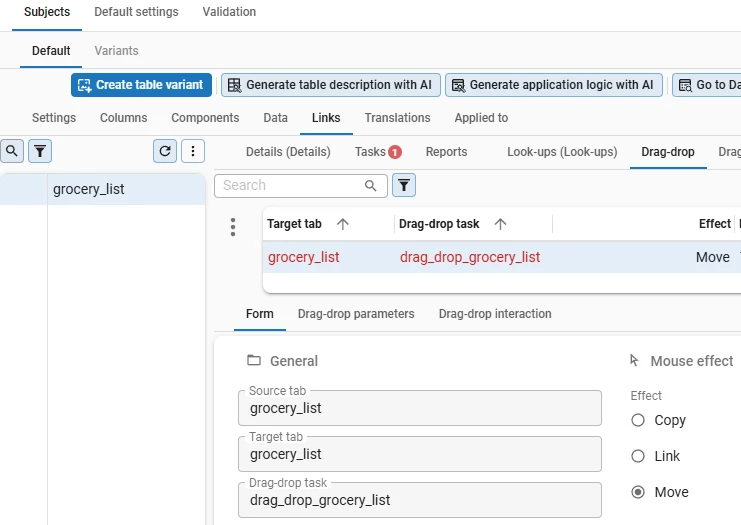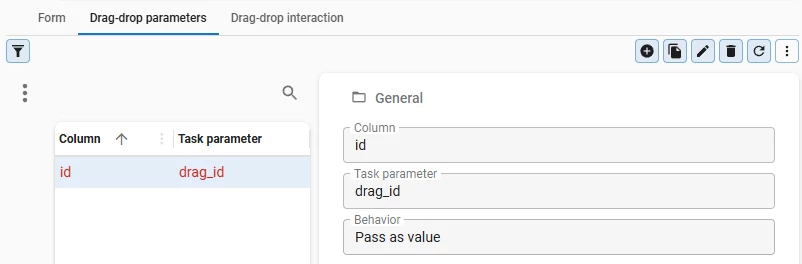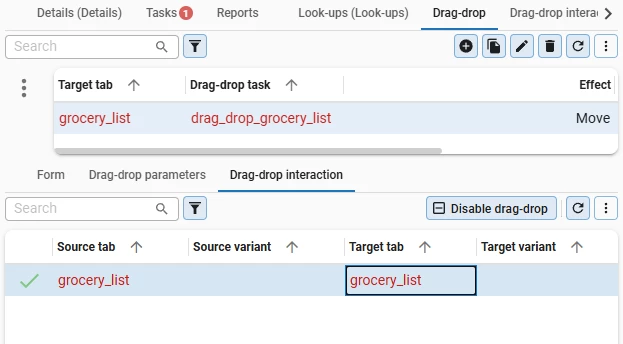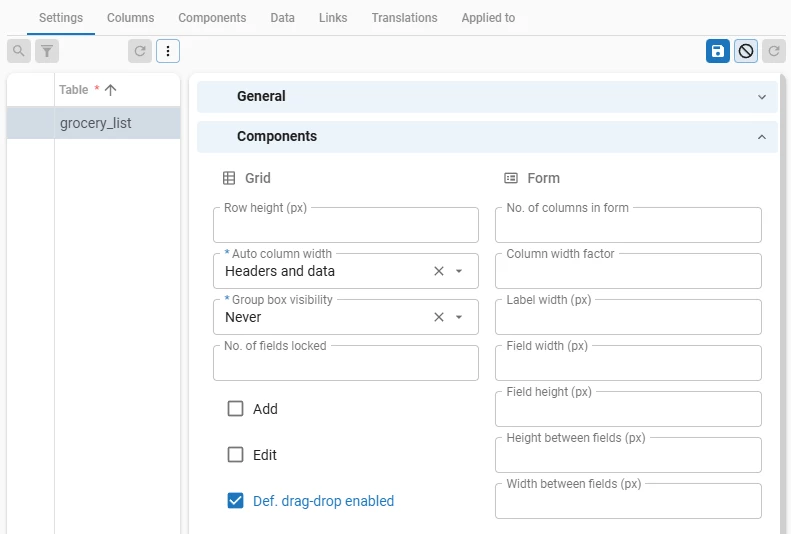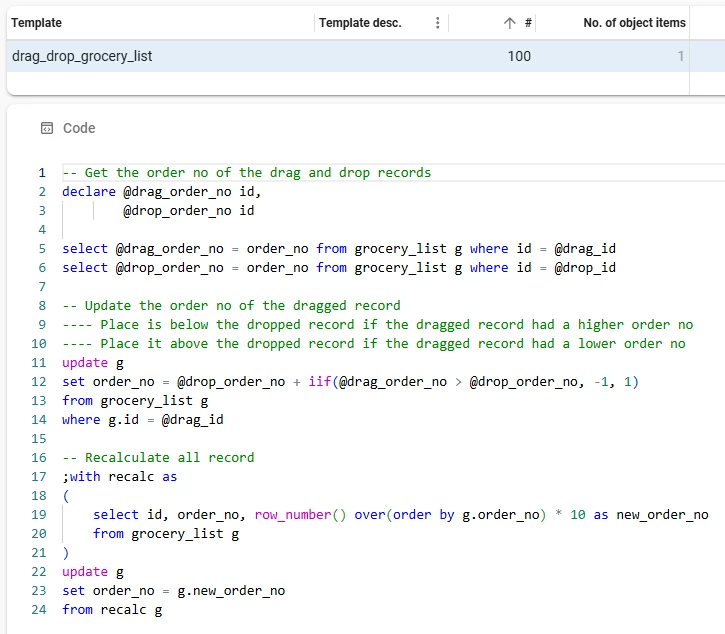I don’t understand the drag and drop interface.
I have a table “ams_location_object” and both a list and a tree view, in both the same happens.
I select and item A, and I go to the side bar, drag another item B, onto an item C.
I would expect that I get task parameters from B and C (I don’t know which one should be the task parameters and which one the drag drop parameters, that is the second question), but I do get task parameters for B and A. I don’t get anything from C.
Trying it with an other setting I found that the task is from the target.
So; task parameter = drop target, drag drop parameter = drag source.
But I somehow don’t get the item I dropped on, but the selected item as parameter. That is only useful if you drop on the table, not on a row.
It should work as you can reorder items in the software factory. Here I want to assign the parent on drop, so that reorganizing the tree view can be done without editing items.
Please help, I thought I could speed up a little reorder job, but I’m stuck for a couple of hours.
Question
Drag and drop direction
Enter your E-mail address. We'll send you an e-mail with instructions to reset your password.