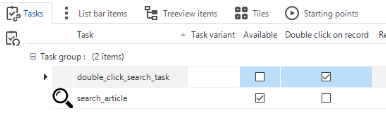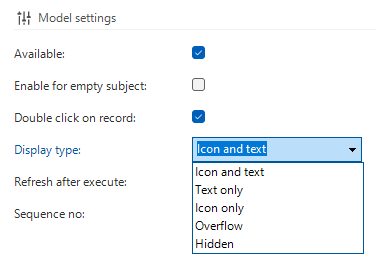Hi,
I want to start a task when i double click on a record. But this only works for me when i double click on a record in the default table.
This is my default table:
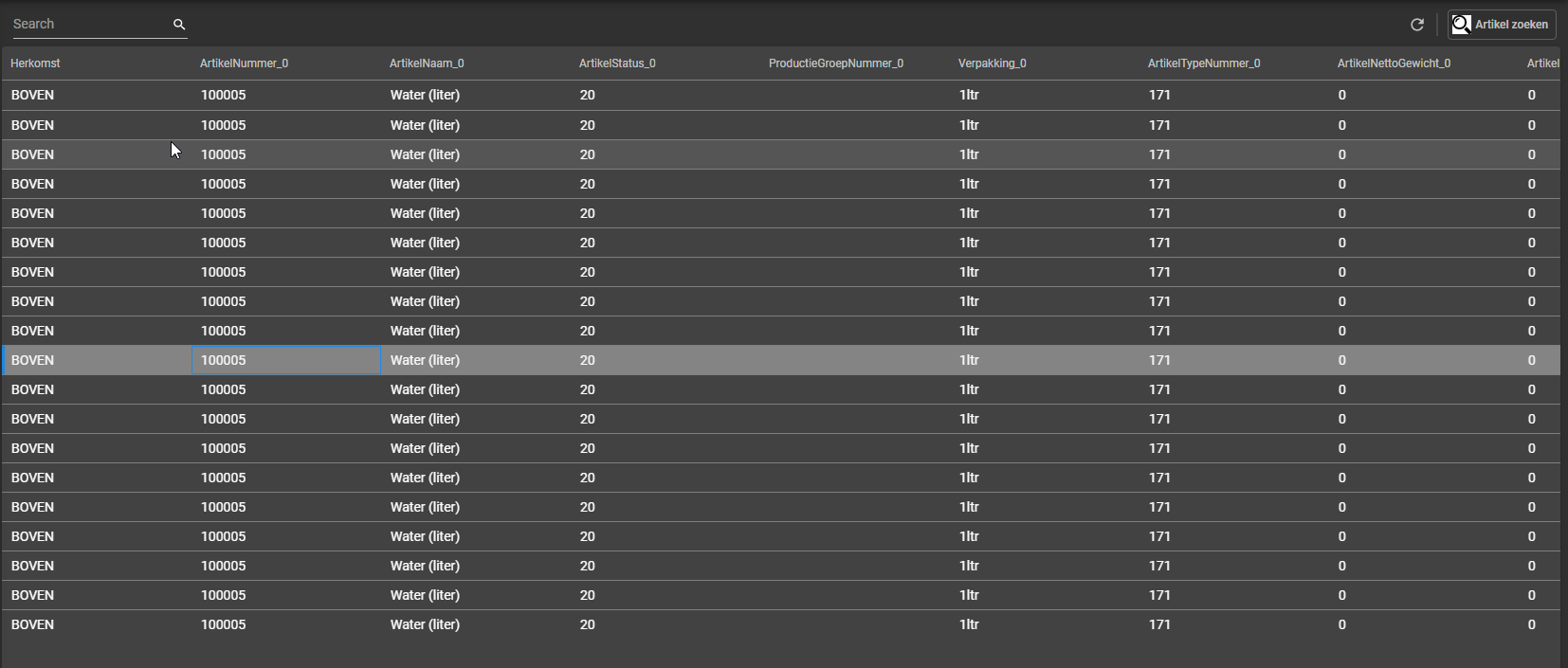
When i double click on the record:
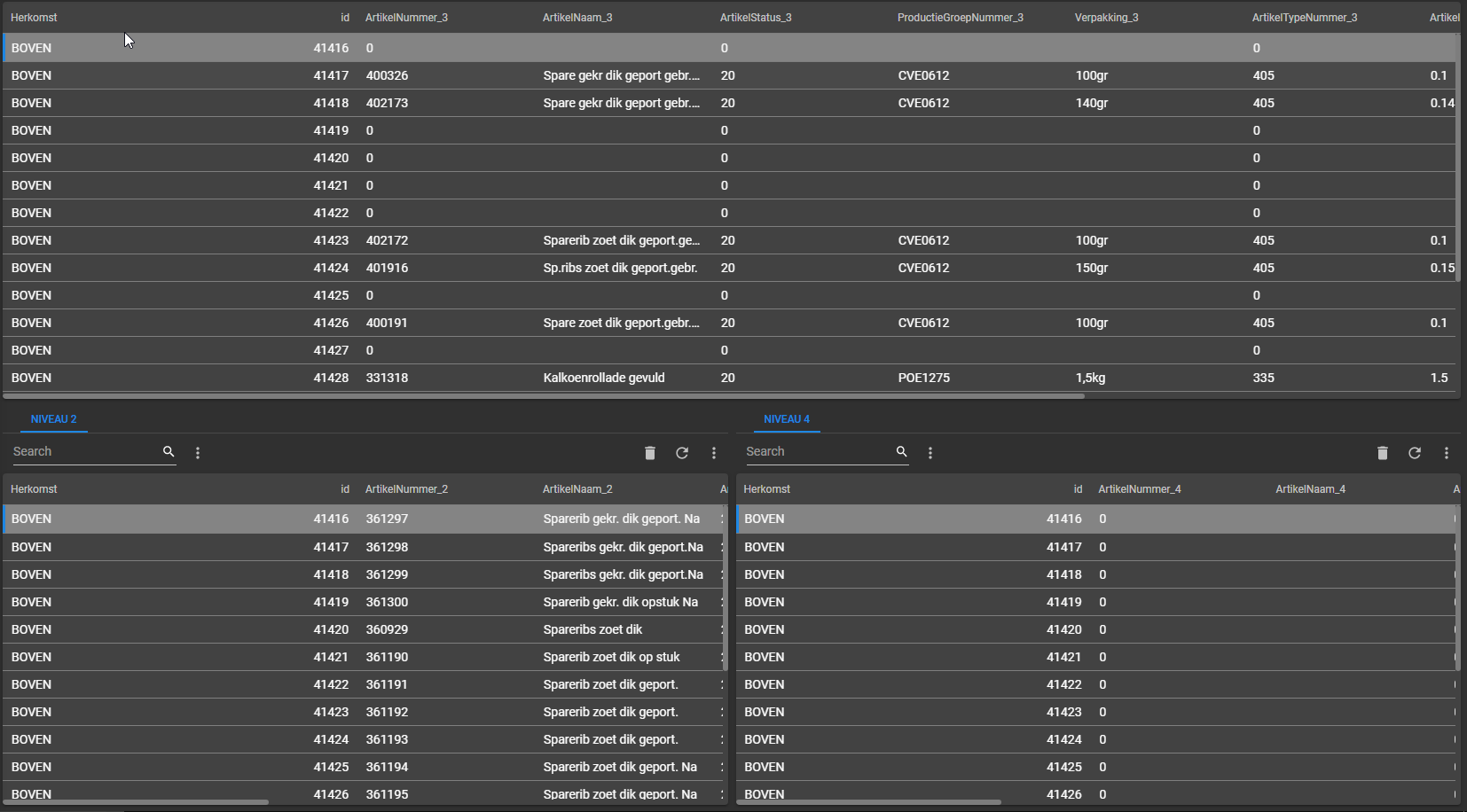
But then i want to double click on a record in ‘Niveau 4’. But now i am in an variant. So it does nothing.
These are my settings:
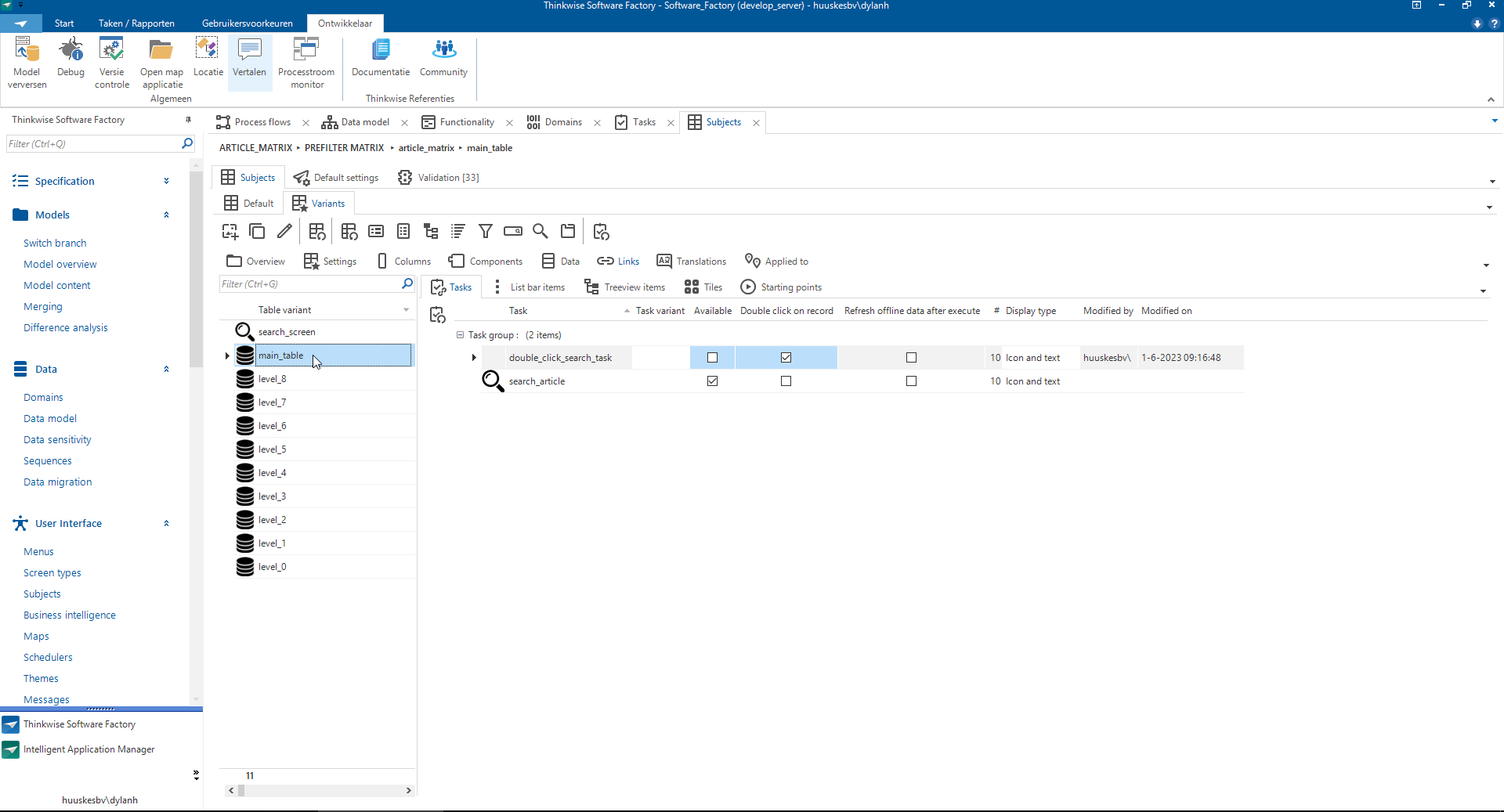
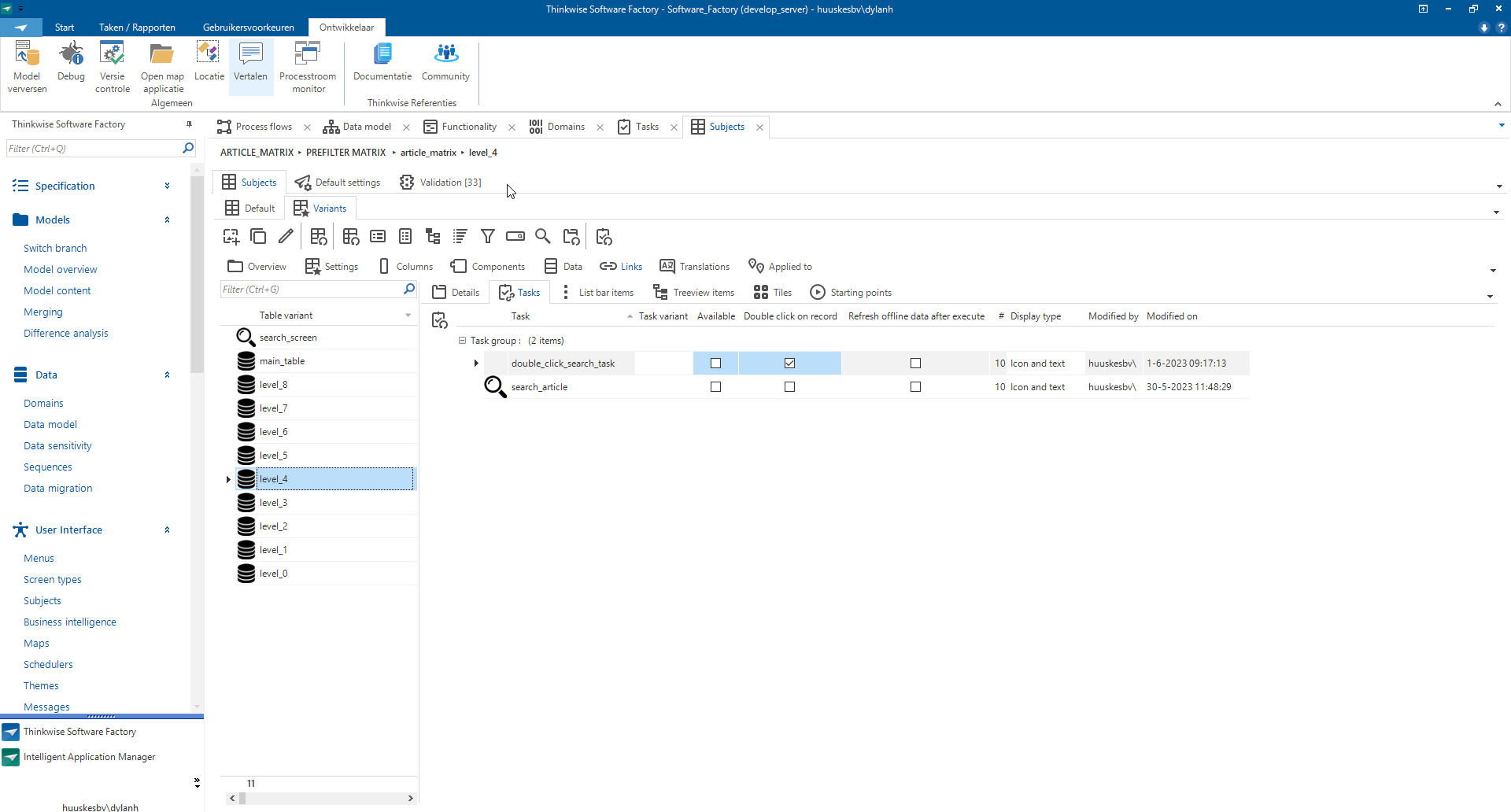
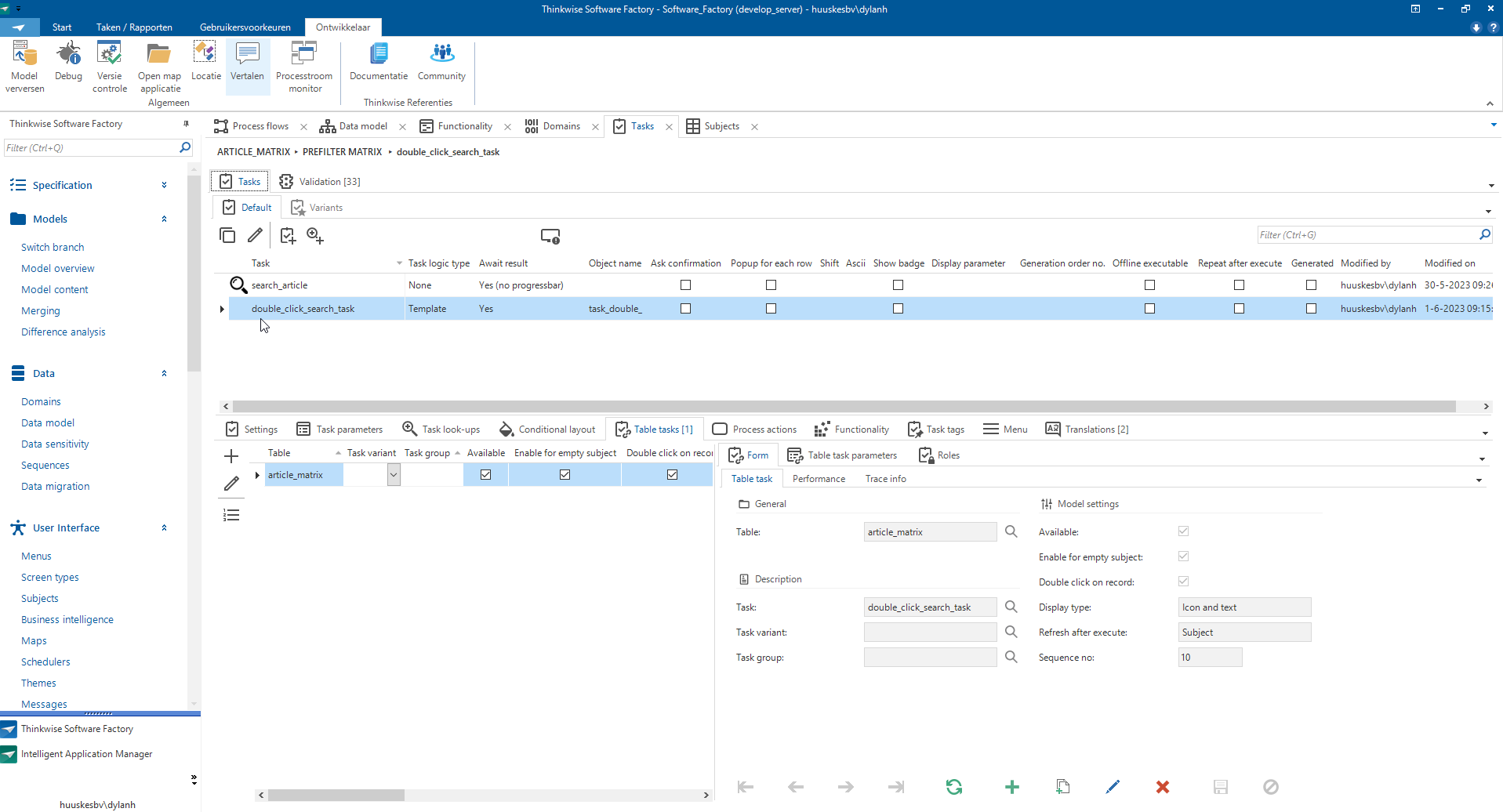
Can anyone help me out?
Dylan.