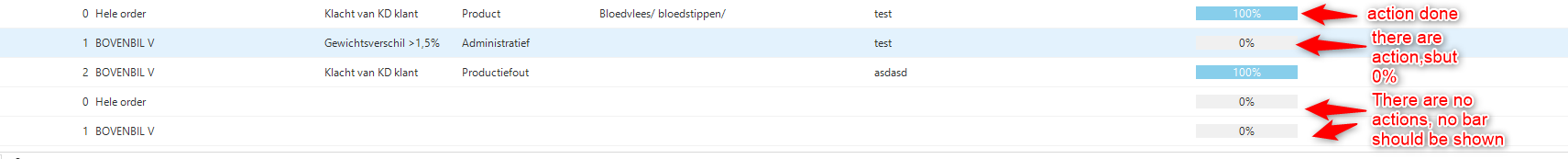Is it possible in the control 'progress bar’, to don't show the 0% if the value of the column is NULL?
I would like to show the progress bar, however when the value is NULL, there should not be a progress bar. When the value 0-100 is used, it should be shown.