Hi all,
In our solution, we show a pdf file for our users using the preview component. On all devices (desktop, IOS and Android) this is working as expected, except for the default browser on Android : Chrome
The expected behavior is that a preview of the document is shown in the previewer. However, for Chrome on Android the user has to click to open the document.
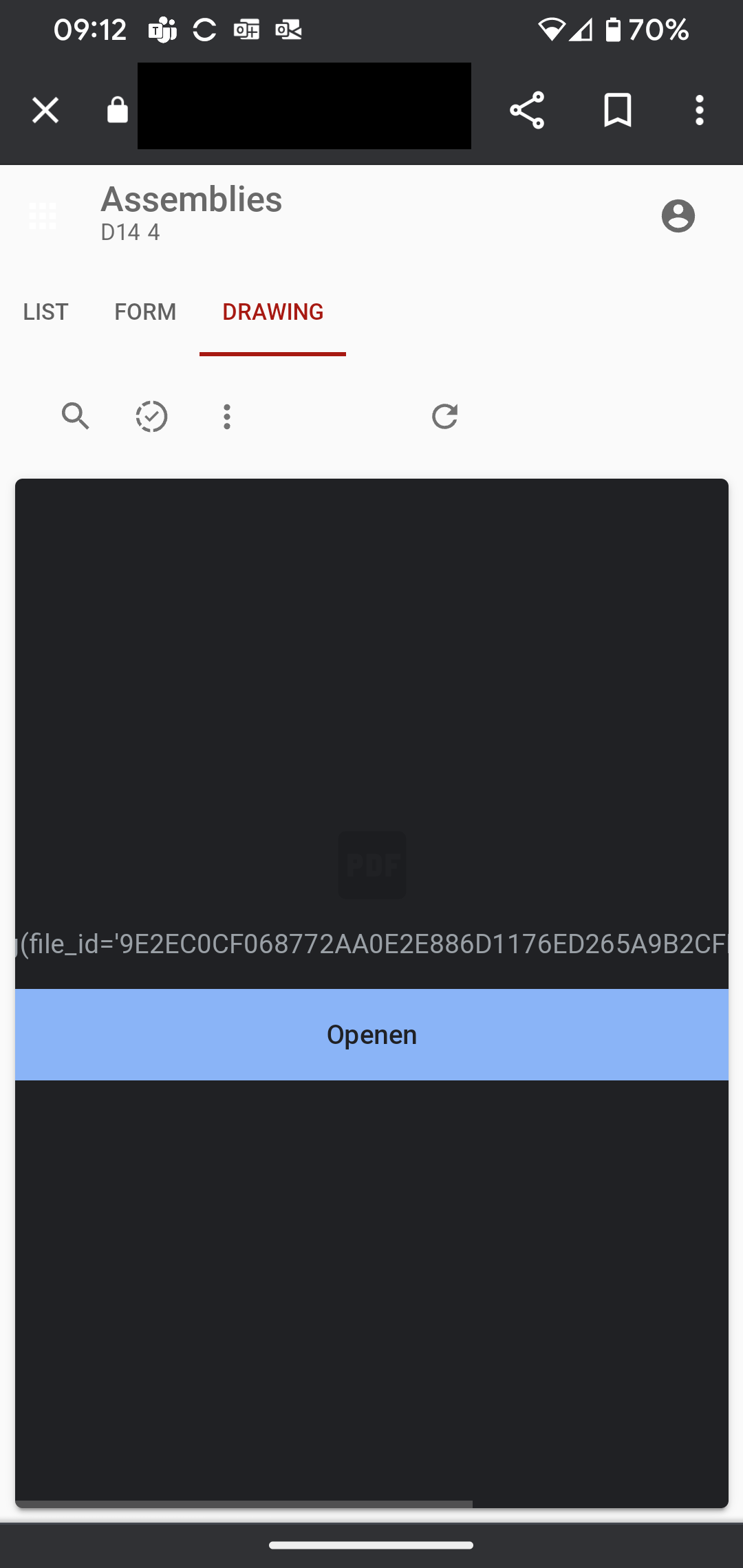
We deliver the mobile application as a easy and accessible solution to show drawings. For us as an ISV, it’s hard to explain our customers that this is not working on Chrome on Android.
Options for now are
- Firefox on Android (as this is working), but that not an easy and accessible solution for the end-user.
- iOS (Apple) but that’s a choice the customer has to make (and is not up to us as an ISV)
In the long run these are not viable options.
Are there any other options to show the preview or is there any change this will be fixed in the preview component?








