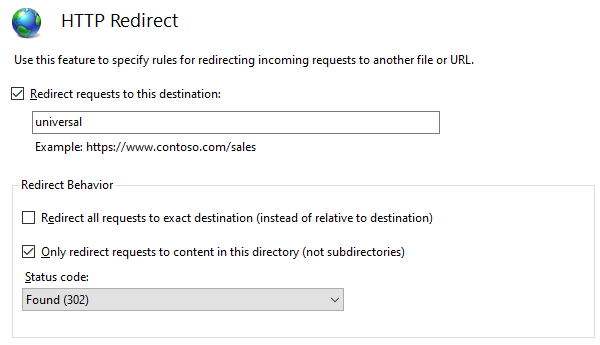While configuring two universals on a single web server, to create a setup in which the functionality asked for in the topic linked above can be deployed, we run in some issues.
We like to setup a separate DNS record for each universal, such that depending on the DNS name the user is redirected to the correct login screen. Also on our development environment we like to have two universals, each using their own indicium, all on the same webserver, and have a separate DNS record for each universal.
In both scenarios we face the challenge of how to correctly perform the DNS mapping. Our main questions are currently:
- what would be the best place to have the redirection take place? Users should just go to the domain name, without providing a path, and routing/redirections based on the browsed DNS name must take place which makes them land on the correct login screen OR the correct home screen, dependent on if auto login can be performed.
- to which path should we redirect? We figured out that the standard login page can be found on https://<host>/indicium/account/ui/login, when calling the indicium application pool 'indicium’. However, it seems in that way we do not specify which universal must be used with this indicium. Therefore we think we must redirect to some other path and/or provide more information in some other way..
- Will this functionality work? In the documentation (see on https://docs.thinkwisesoftware.com/docs/deployment/universal the Note under Deployment/Step 1) it is stated that two universals will share certain cached values. Is this fixed after the releases of next friday? Will things work out in the routing logic of Thinkwise?