Hi,
I was wondering if it's possible to disable/remove some languages in the user preferences. I only want NL and ENG for example.
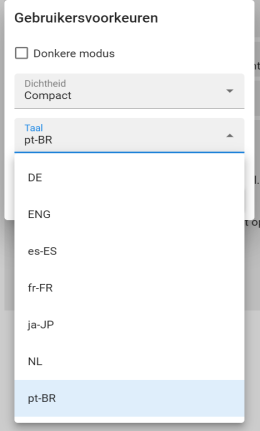
Hi,
I was wondering if it's possible to disable/remove some languages in the user preferences. I only want NL and ENG for example.
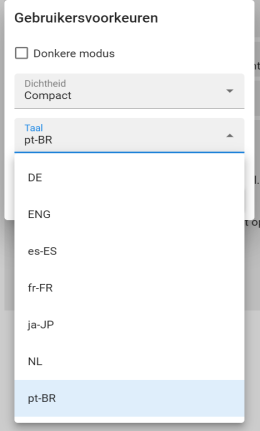
Best answer by Mark Jongeling
Hi Rony,
In the current implementation, the language dropdown shows all available application languages for applications you have rights to. So, if you have IAM as an available application, you'll get that list of available languages.
It is currently not possible to filter the available language list based on the selected application. Feel free to create an idea for this.
Enter your E-mail address. We'll send you an e-mail with instructions to reset your password.