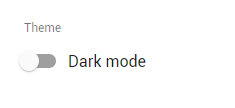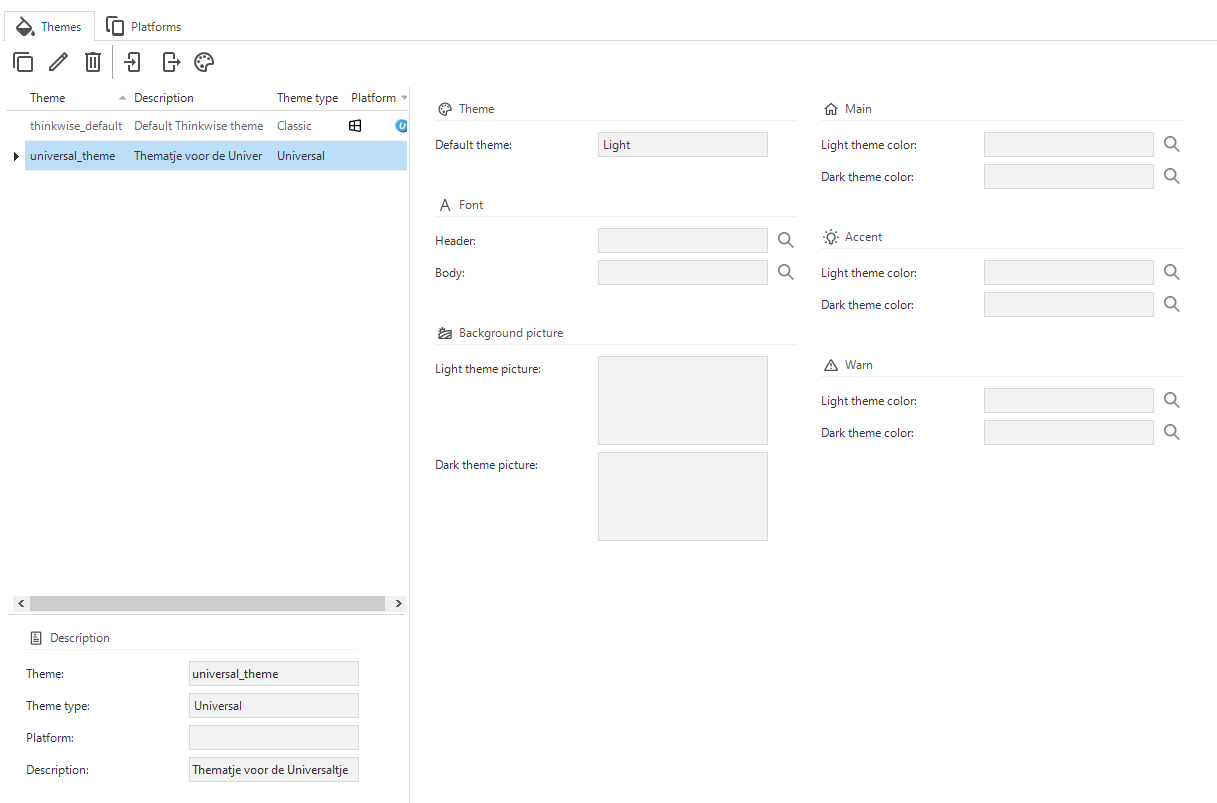Is it possible to disable the dark mode theme in the Universal GUI?
Solved
Disable dark mode
Best answer by Mark Jongeling
That is currently not possible. Feel free to create a topic in the ideation section for this.
If I may ask, why would you like to disable this option for your end users?
Kind regards,
Mark Jongeling
This topic has been closed for replies.
Enter your E-mail address. We'll send you an e-mail with instructions to reset your password.