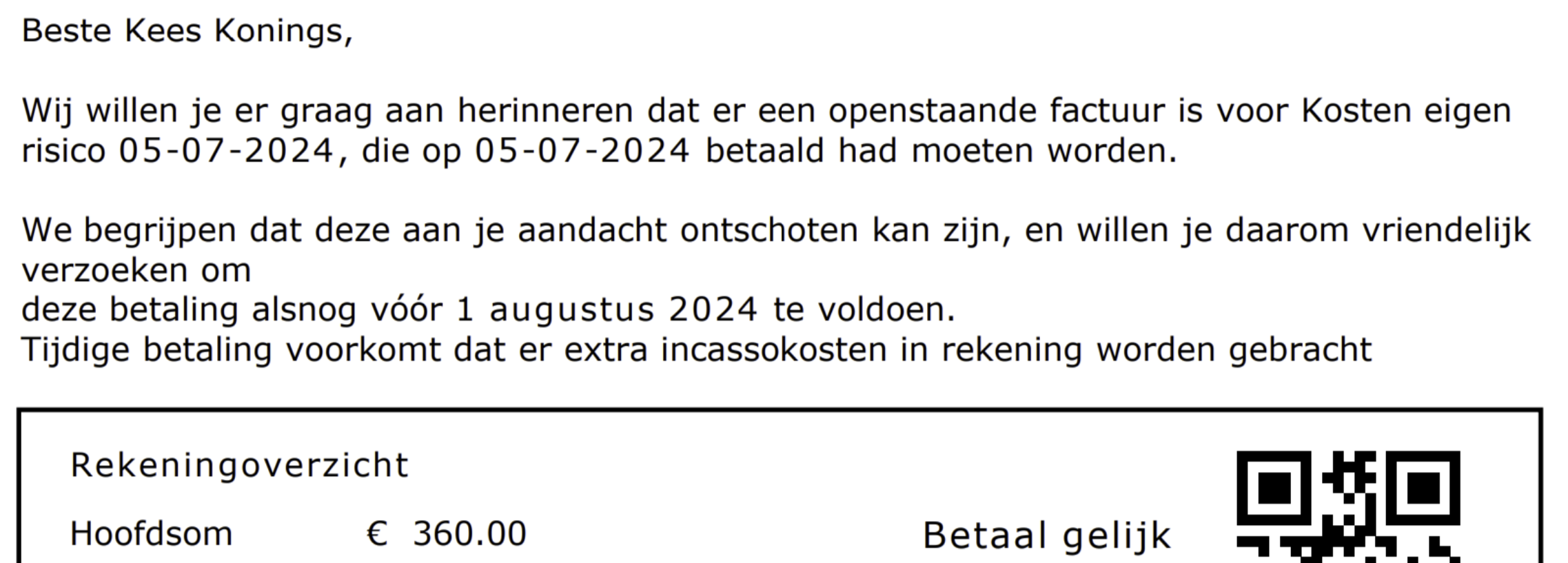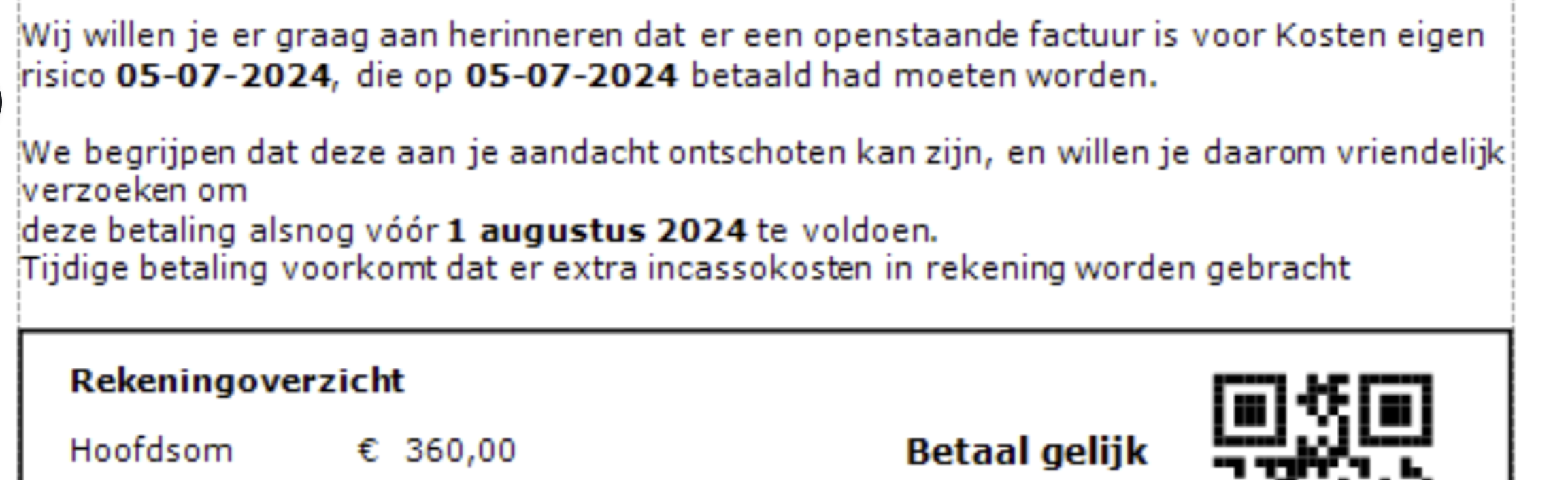Hi,
I created a report in DevExpress, and in the previewer, the columns appear exactly as I want, including the ones set to bold. However, when I use the preview component in Universal, those columns are no longer bold but appear in regular font.
I use DevExpress Report Designer_1.70 and Universal GUI 2024.3.13.0.0. I checked in the Windows GUI, and the bold font is working fine, so it is just a Universal issue.
Does anyone know how to fix this issue?
See below the screenshots.