Hello,
My question: Is there a setting or a easy way to make it so that it always starts on page 1 of your detailed overview incase you select a new article?
Case setting information:
We have created a overview of all our productes, with the current stock (Left side).
On the right side you can see a detailed overview of the articles selected.
In the image seen below, I've selected an article with 140 in stock.
On the right side you can see a detailed overview of all the indiviual 140 products.
which are devided over 3 pages.
In this example I've now clicked on page 2.

But when I click on anotherarticle on the left, with less products (this time 18 products).
The detailed overview shows that there are no results.
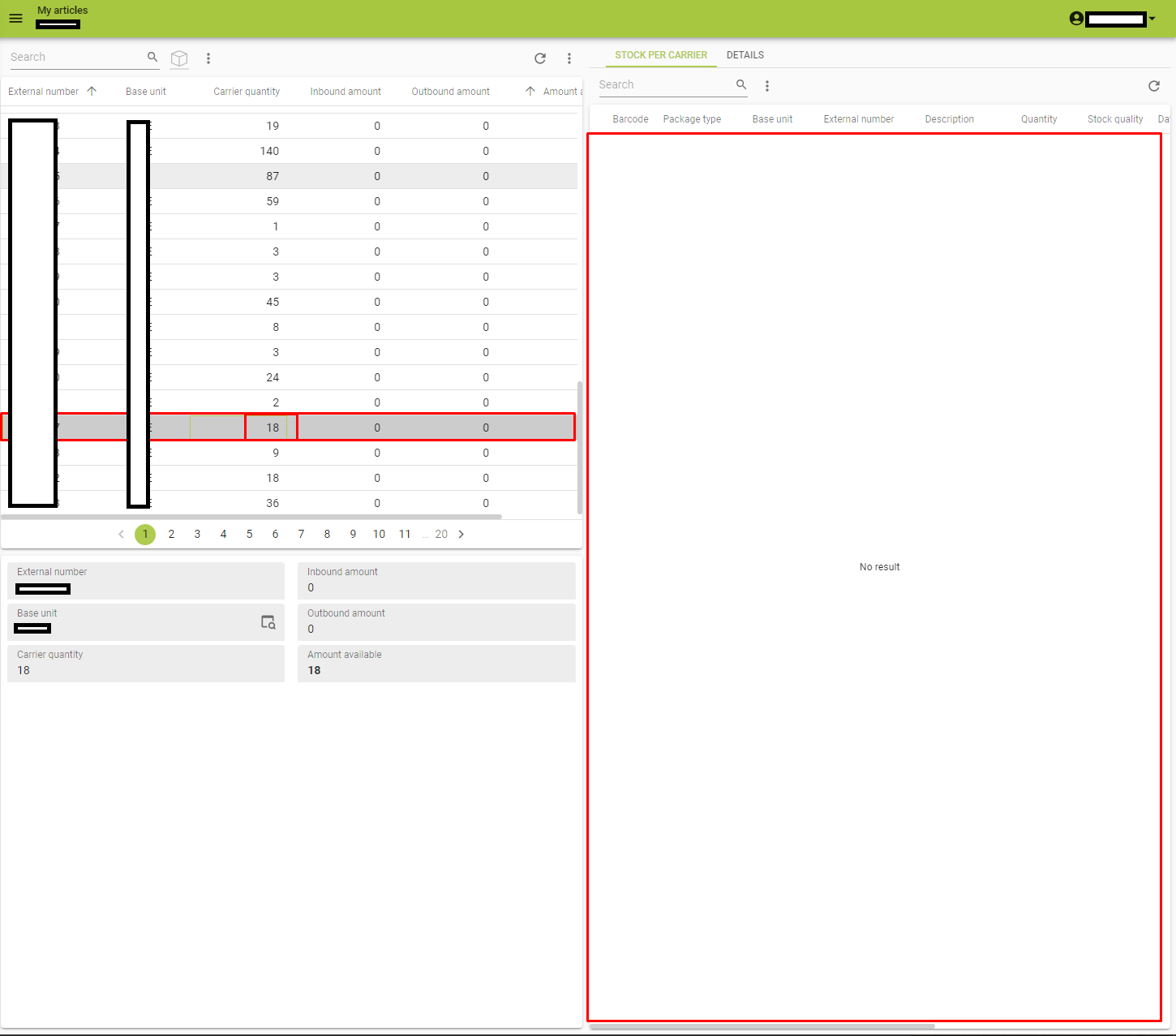
The overview is stuck on Page 2.
For the newly selected article it wants to show a detailed overview of the products on page 2.
But for the articles there are only 18 products, so they are all on page 1.
If I want to see the detailed overview of page 1 for this product, I’ve must first go back to the previous articles with the 140 products and select page 1.








