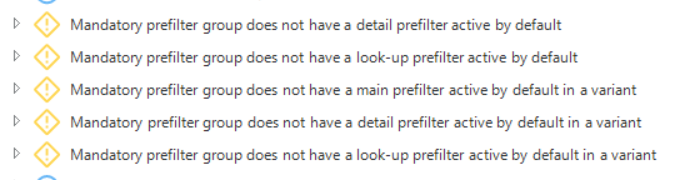What can be the reason for a detail tab that remains empty?
The debug screen says that the CONTEXT and LAYOUT procedures for the detail tab are executed, but the SELECT not.
The main table and detail table are both views
Version SF 2023.1 GUI: 2023.1.13 (Windows)