We get validation error messages for default Thinkwise validations that are actually deprecated:
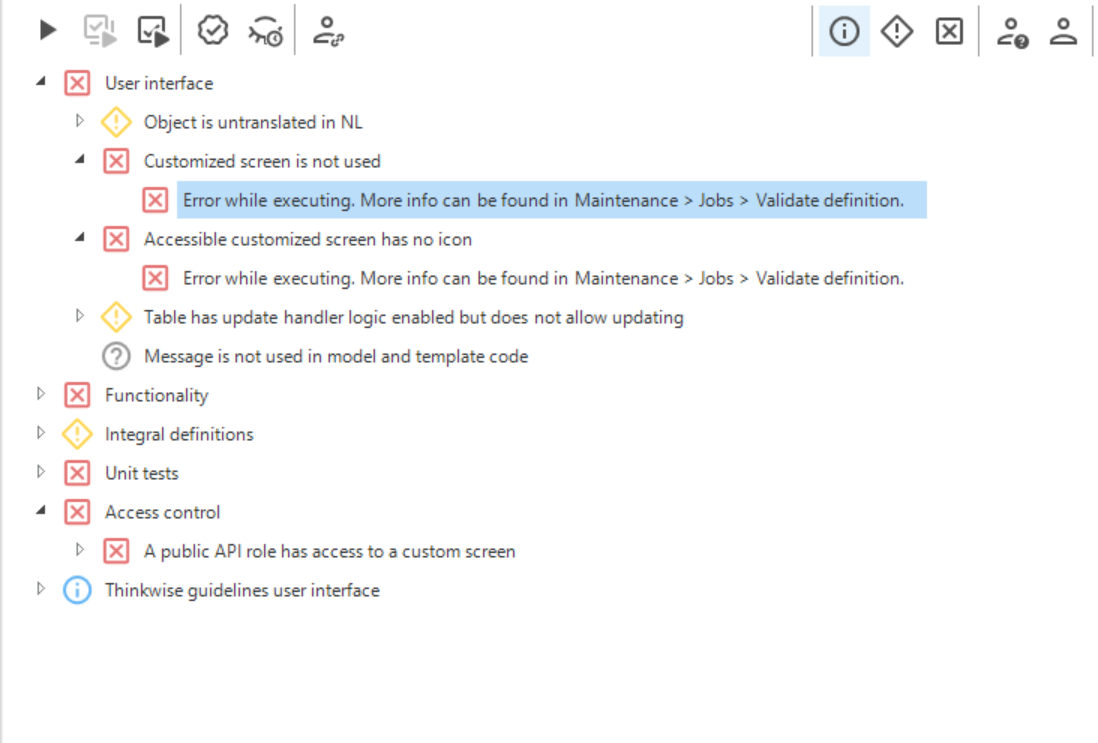
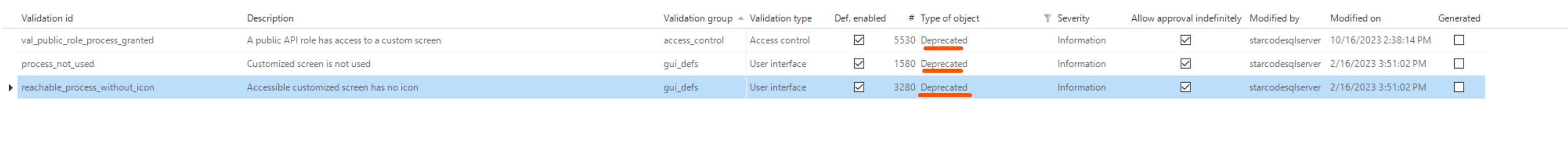
(It also throws an error while navigating to related object)
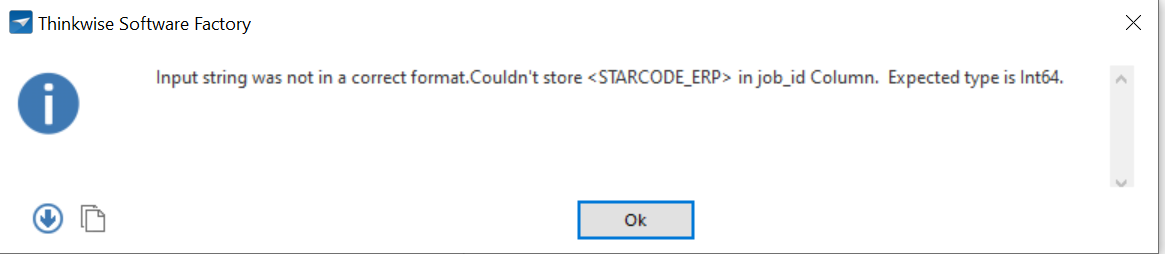
How can we prevent that deprecated validations are ignored during validation?
We get validation error messages for default Thinkwise validations that are actually deprecated:
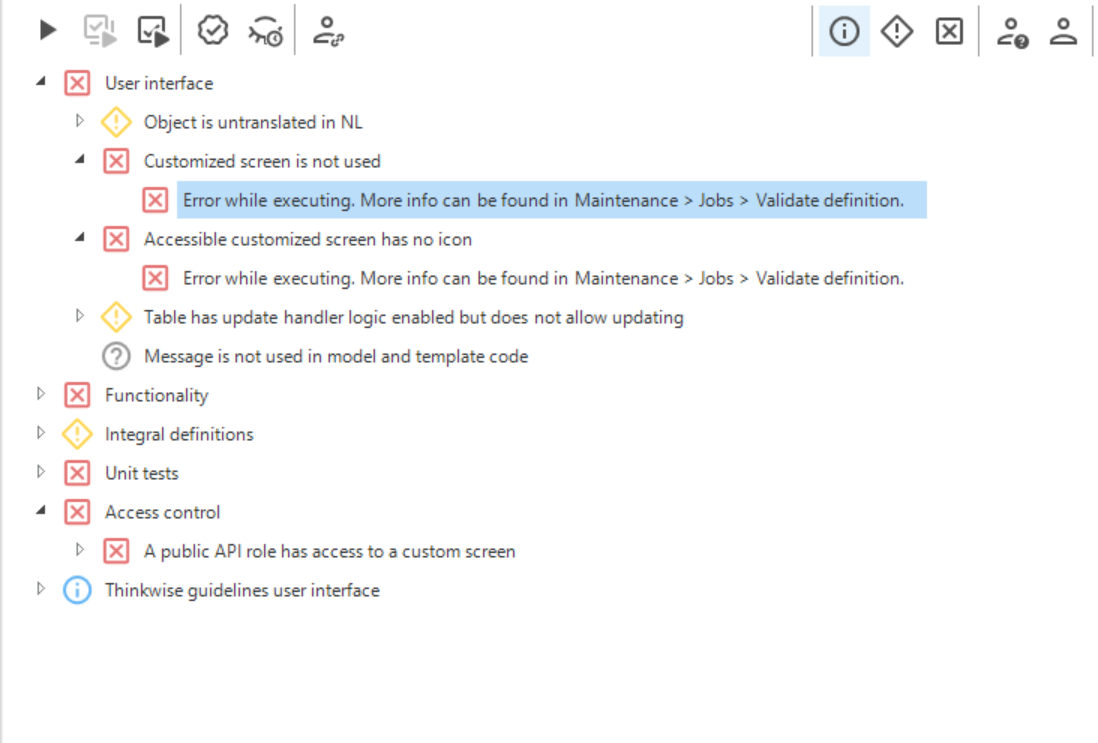
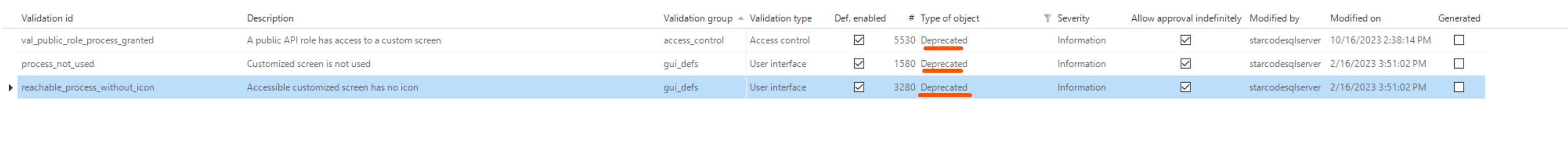
(It also throws an error while navigating to related object)
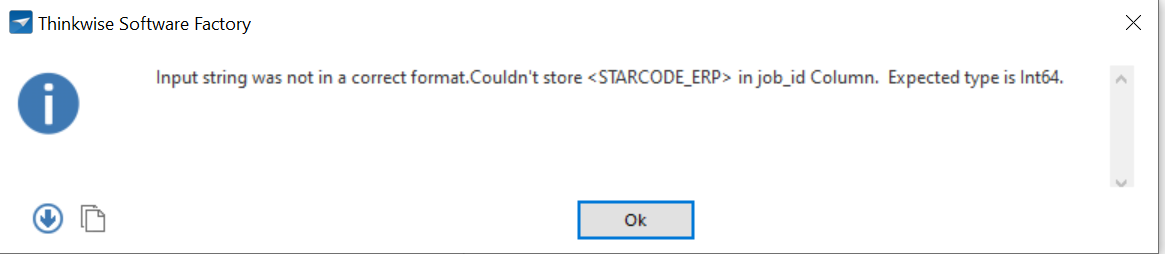
How can we prevent that deprecated validations are ignored during validation?
Best answer by Jeroen van den Belt
Hi Dave,
Possibly, your model is using a base model which still contains these obsolete validations. You can check if this is the case, and first generate that base model (which should clear the obsolete validations there) before regenerating your work model. For more information, see the part regarding nested base models:
https://docs.thinkwisesoftware.com/blog/2024_1#re-generate-model-definition
Does this help?
Enter your E-mail address. We'll send you an e-mail with instructions to reset your password.