When I'm trying to deploy our test environment with a deployment package in the Deployment Center, I get an error (see below). What could be the reason?
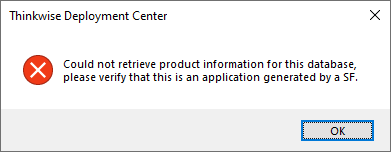
When I'm trying to deploy our test environment with a deployment package in the Deployment Center, I get an error (see below). What could be the reason?
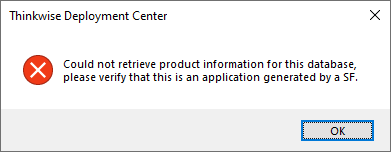
Best answer by Andre te Raa
The base model SQLSERVER_UG is connected, but there is no procedure like upgrade_sf_model_info. Also code search does not find the table sf_model_info.
I will create a ticket.
Enter your E-mail address. We'll send you an e-mail with instructions to reset your password.