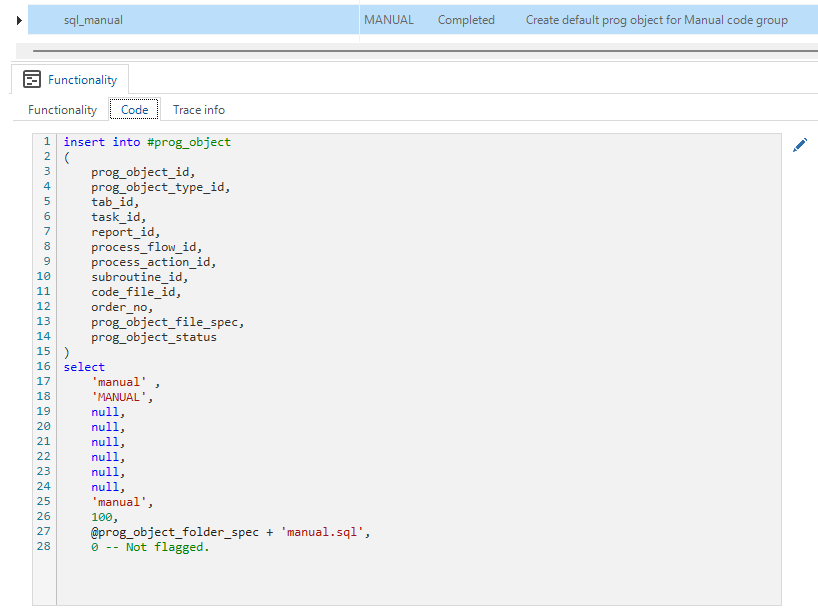For a CLR procedure it is possible to register an DLL assembly, so both can be deployed with the Software Factory.
However, this will fail when the assembly is not signed. You can bypass that by adding the assembly to the trusted assemblies, using sp_add_trusted_assembly. Is there a formal way to also incorporate this during deployment?
For now, I simply insert a script in the dll-assembly code that calls sp_add_trusted_assembly.
if not exists ( select 1
from sys.trusted_assemblies ta
where ta.hash = 0x11986168BBC9874F203A9A7F2935E621F4437A4B668E816EC57372C69E92221B4044E996868A5EE4D75A038532EB3B10D1C367EDD87B67FFA608B77F8FDF8A8A )
exec sp_add_trusted_assembly 0x11986168BBC9874F203A9A7F2935E621F4437A4B668E816EC57372C69E92221B4044E996868A5EE4D75A038532EB3B10D1C367EDD87B67FFA608B77F8FDF8A8A, N'for_your_eyes_only'
go
/* Create assembly for_your_eyes_only */
create assembly "for_your_eyes_only"
from 'c:\our_assemblies\for_your_eyes_only.dll'
with permission_set = SAFE
go