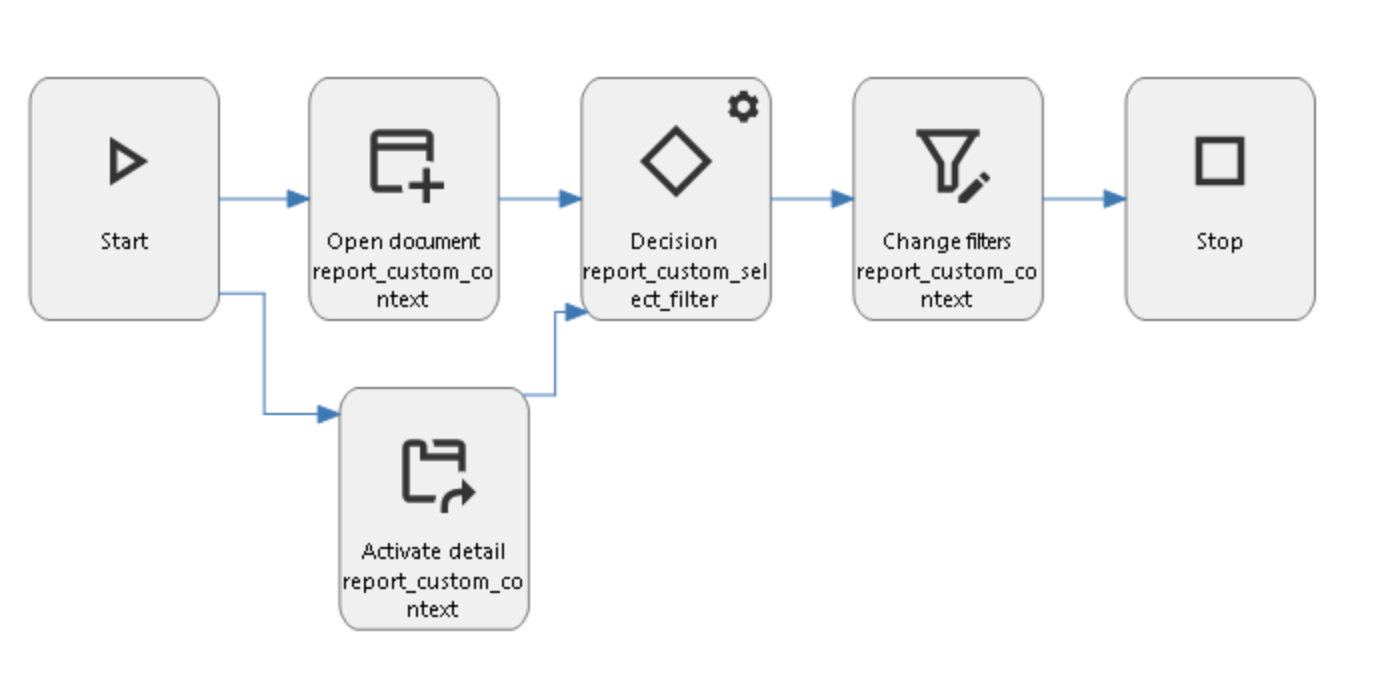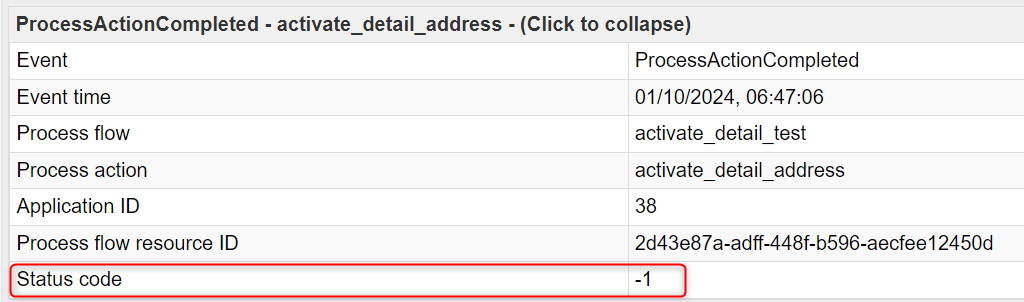We have a workflow to set default filters when someone opens a screen;
Step 1) Open document … triggers …
Step 2) Decision; Filter values
Step 3) Set the filters.
This did not work for a while, but works again.
I now tried to create the same at the moment that the user opens a subject which is a detail, but the workflow doesn’t start.
Does anyone know how I can start the workflow at this point and set the filters?
Thank you,
Daan