How can I adjust the default width of field width for the printer field so that the user can see the entire field?
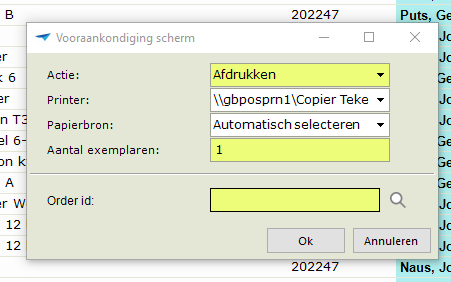
 +4
+4How can I adjust the default width of field width for the printer field so that the user can see the entire field?
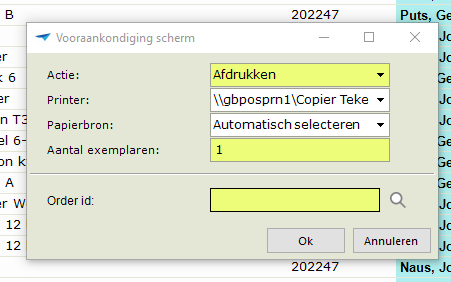
Best answer by H. Lukassen
I added the report parameter printer_name and adjusted the field width in it.
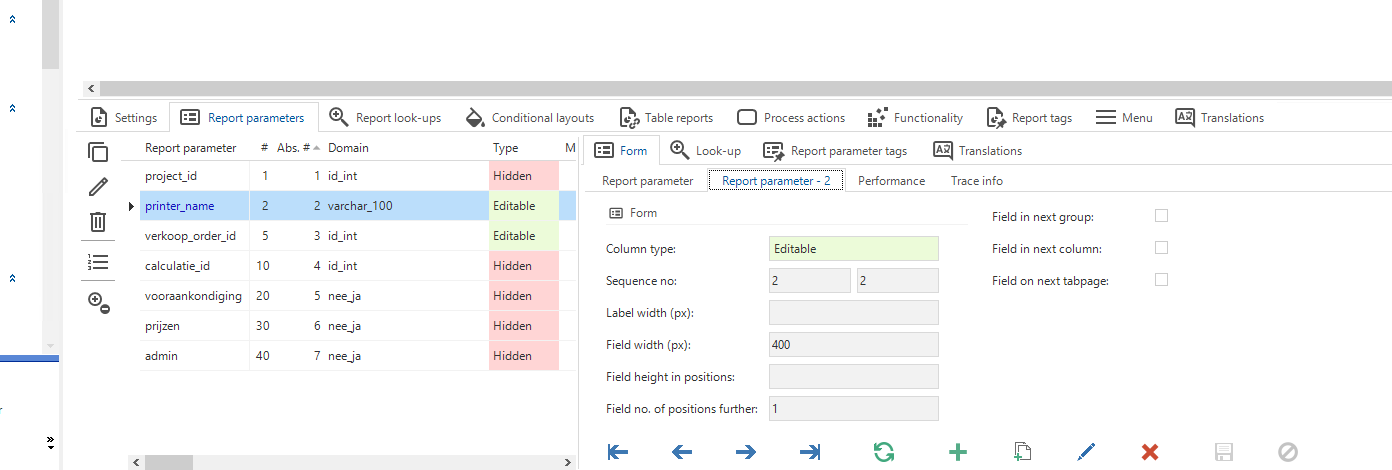
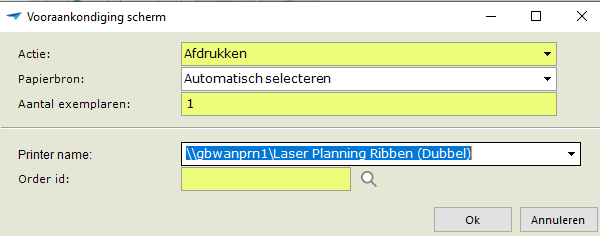
Enter your E-mail address. We'll send you an e-mail with instructions to reset your password.