I've had this issue before but this time I have more time to find a solution.
On my database I can see that a specific column is set to nullable:
[single_xml_file] [dbo].[checkbox] NULL CONSTRAINT [DF__label_hea__singl__628FA481] DEFAULT ('0'),
But in Thinkwise this column is set as mandatory and when I look in the creation sql code I can see that it is set to NOT NULL.
But when I execute “Create Definition”:
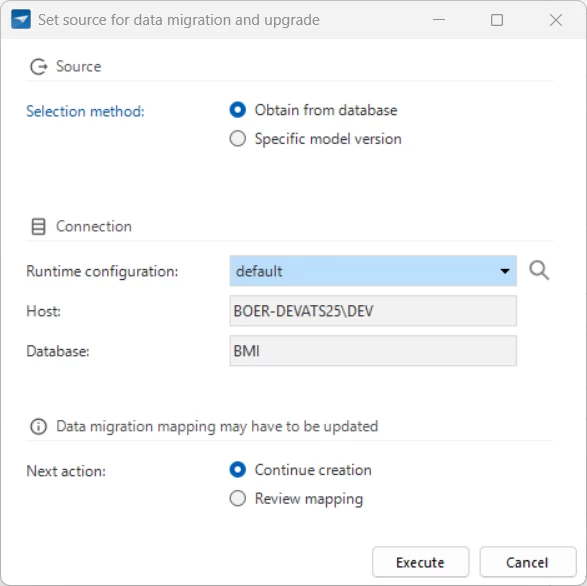
And then “Execute All Validations” and after that “Generate Sourcecode...”:
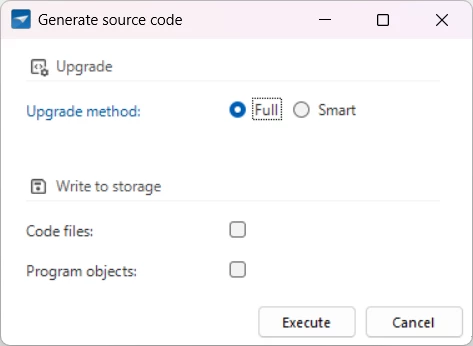
Next I connect to my DEV database and the SQL output shows:
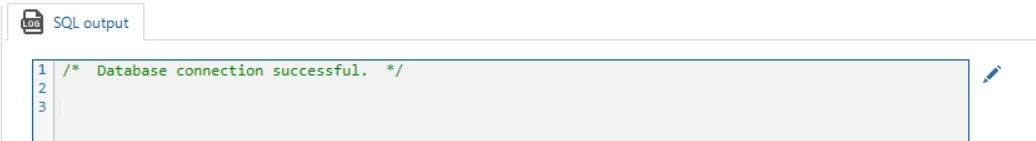
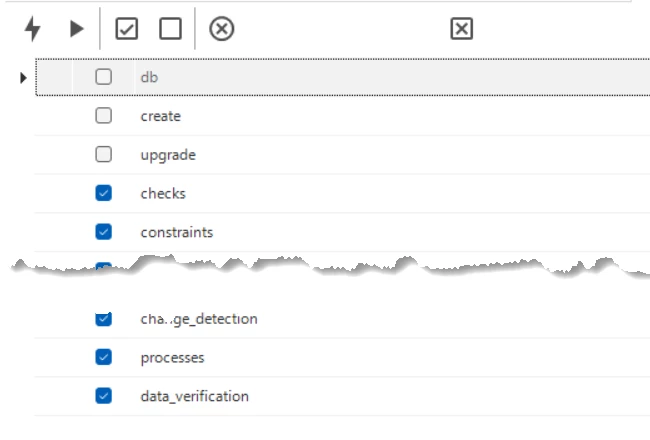
When I select create and search in the source code for the table this column belongs to I see:
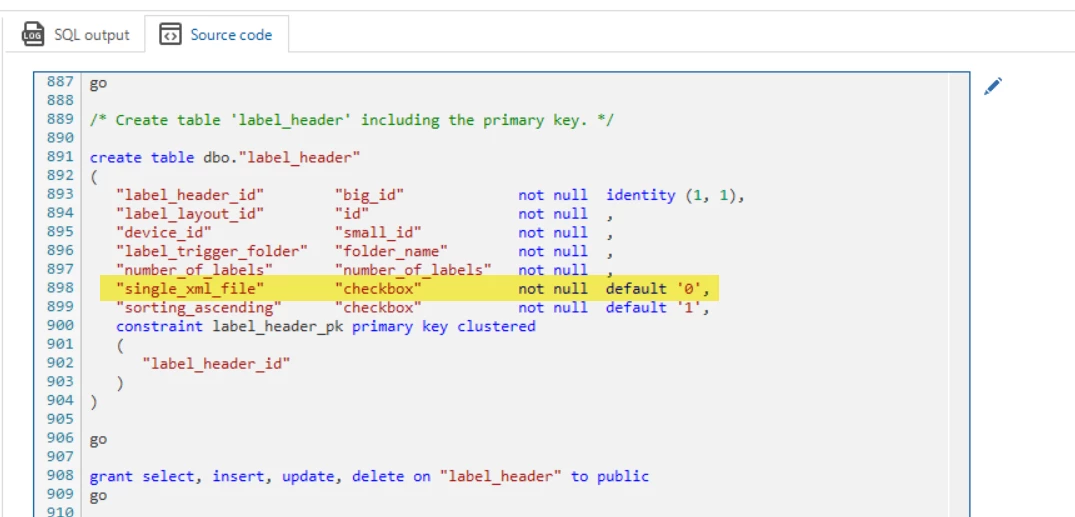
But because the db connection was succesfull create will not be executed and there isn't an ALTER Table being executed as well!?
Last time I had a similar issue Anne advised to change the value, create it to the db and change it again to force TW to get back in sync.
But in this case that doesn’t seem to work…
Any suggestions on how to tackle this? I'll leave the db intact this time
😇Last time I was in a hurry so I deleted the entire db and let TW build it all over again and used Redgate SQL data compare to copy the data back from our ACC environment before solutions were posted…





