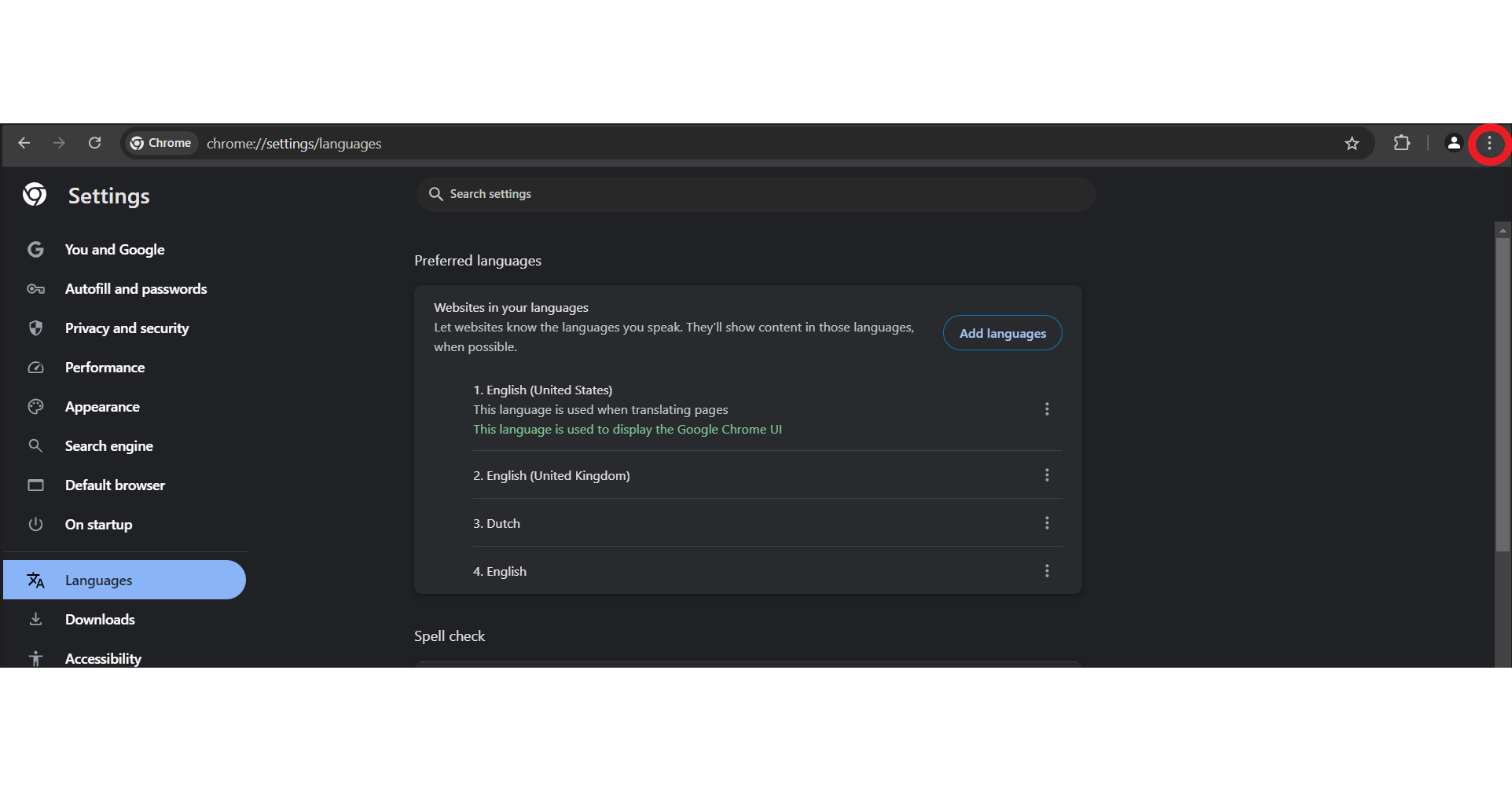I am a developer that works in a small team.
Currently my language is set to Dutch, and it's the same for all other team members.
when I open our application, and we look at the same grid, whenever a date is displayed, their UI shows the date in dutch format (d-M-yyyy) and mine shows it with a UK format (M/d/yyyy).
This is afaik using the universal UI in a browser.
the user settings seem to be the same for all users and I have tried several things already:
- change-save-reset-save and the refresh of the model in between.
- changing it in the IAM back and forth
- refreshing the browser, setting it to not translate anything, ctrl-f5, etc (this is chrome)
Where am I supposed to look for a place where I can set the date format correctly all through the application?