Is it possible to change the database value from 0, 1, 2 etc to strings as shown below: I have tried it and i get an error at "Execute source code”
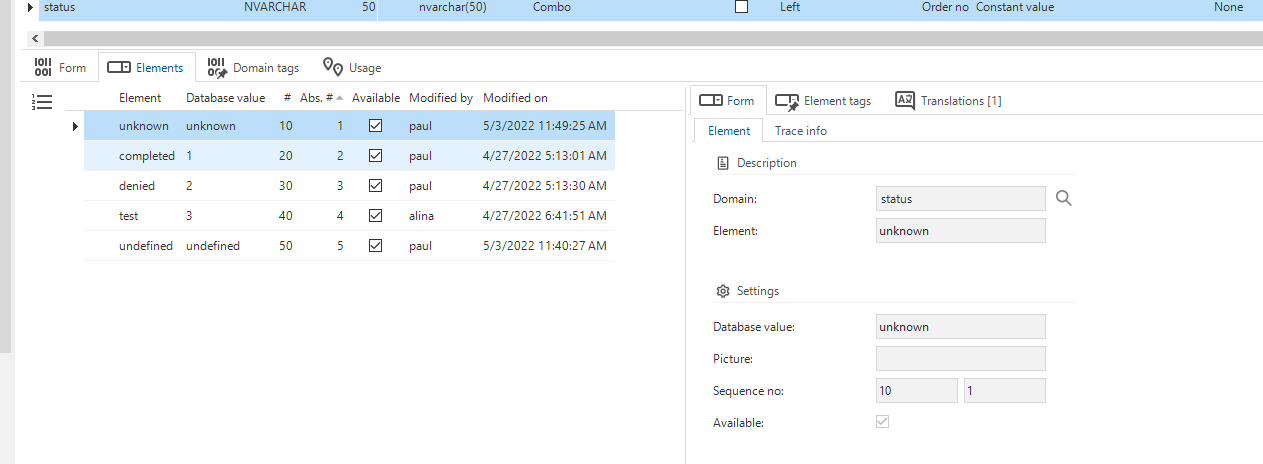
Is it possible to change the database value from 0, 1, 2 etc to strings as shown below: I have tried it and i get an error at "Execute source code”
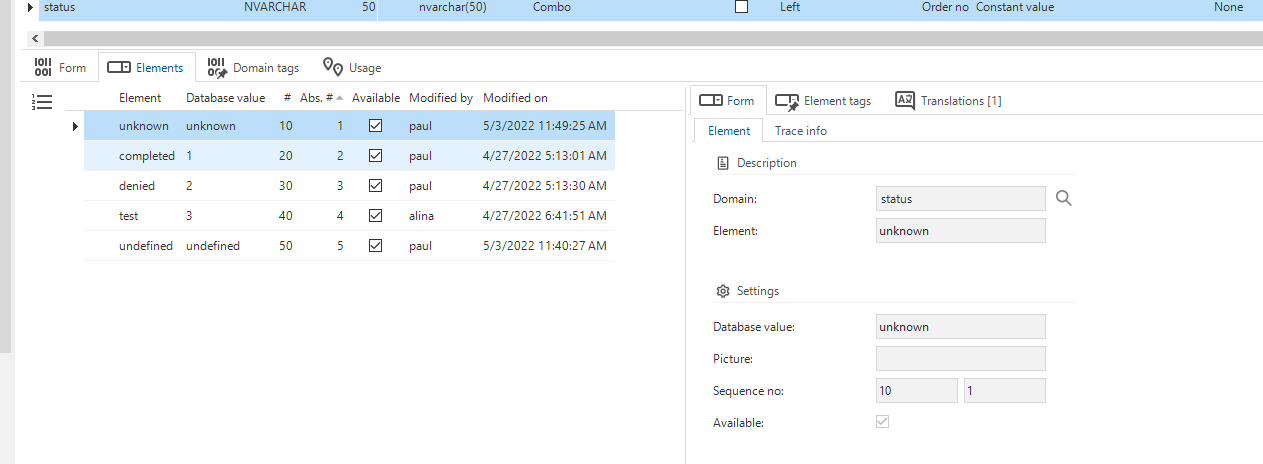
Best answer by Mark Jongeling
To confirm, was the Upgrade step selected as to be executed?
If not, this probably is due to Upgrading your end product database before this change but then not continuing working in a next version. This causes the Software Factory to skip the "Upgrade” step of the Execute source code process as the Upgrade already took place; the end product database has been upgraded to the project version which you are working in. After every Upgrade, make sure to work in a new/next version of your project.
Copy your current project version to a new version and continue working in the new version. In here, create a new domain (and elements) to migrate this "broken” domain. Hope this helps!
Enter your E-mail address. We'll send you an e-mail with instructions to reset your password.