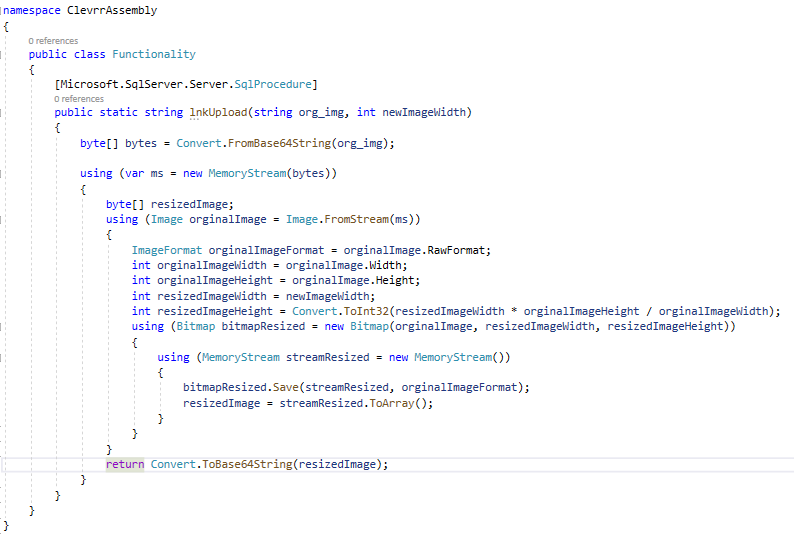We have an item database with about 50.000 records, limited to 200 records (we need 200, this cannot be lowered for better performance) a lot of records contain an image with the varbinary database storage method. I am unfortunately not able to test if the images are the cause of the performance lag, but i am quite sure, because within seconds there are 100's of mb's used when viewing the item table (other larger tables with just text cause no problems). The problem only occurs on the windows client not on universal, and the problem is exaggerated on wifi or vpn because of the mb's that are transferred to the clients. I have tried to hide the image column (the one for viewing) but the performance dip stayed. Almost as if it is slowed by the existence of the image blob varbinary column. Is the system perhaps trying to show the full images instead of smaller thumbnails? is there a way to limit the mb usage while viewing the grid?
Database stored images are greatly reducing performance
Best answer by Mark Jongeling
Hi Guido,
Uncompressed images can indeed cause some significant performance downgrade, especially when there are many. Pages per 200 records is a good way of making it less impactful, it's still X amount of MB per row.
It may be very useful to store the uncompressed images separate from the items, for example in a item_media table; so they are not lost, but placed separately.
With the use of the HTTP connector, you could connect with an API online or a webservice that can compress these images for you, then store those compressed images with your items. This should keep the performance reasonable, and will still show a still detailed enough image of the item. Would that be an alternative to look into?
Hopefully other Community members can also elaborate their own solutions to similar challenges 😄
Enter your E-mail address. We'll send you an e-mail with instructions to reset your password.