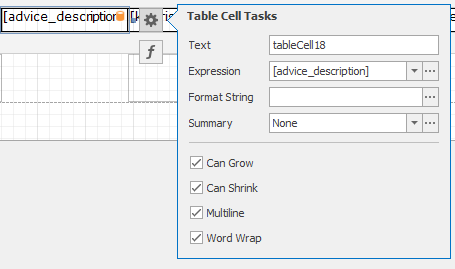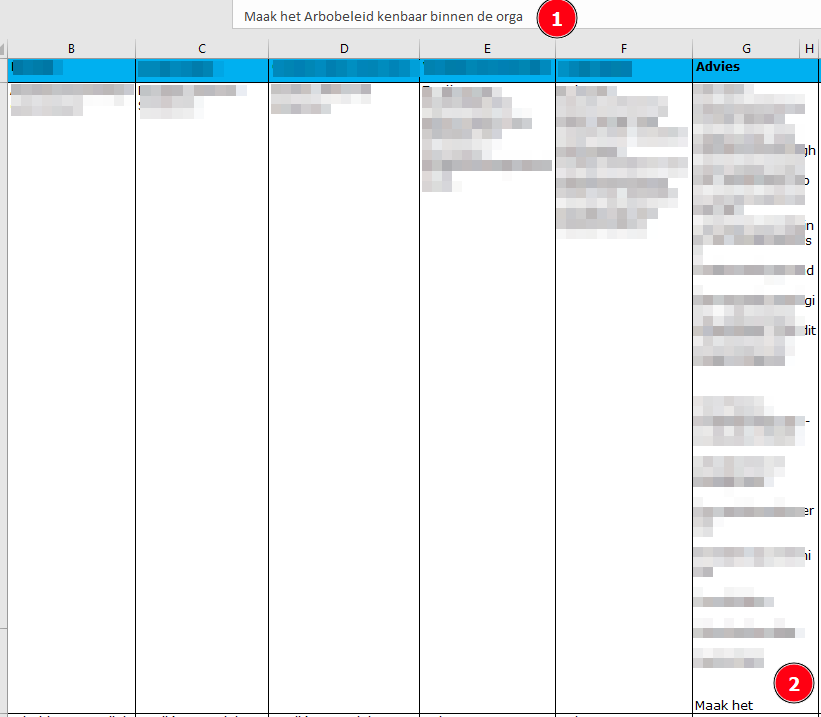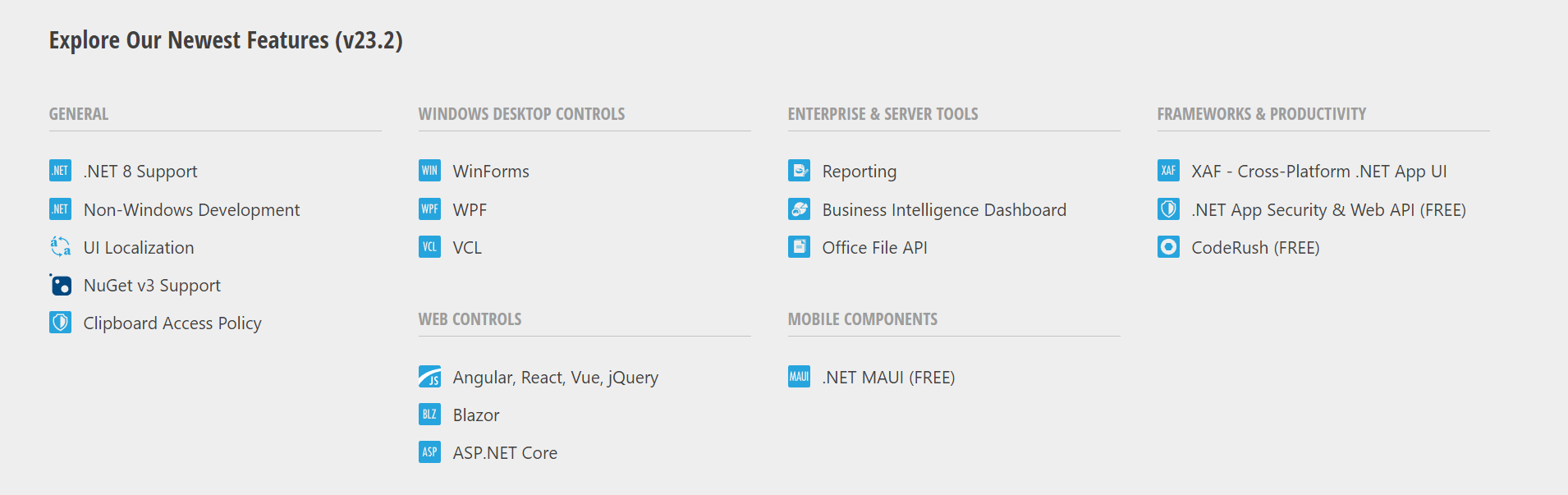HI!
I have an issue with displaying the data in a cell. We created a report in DevExpress and want to make it displayable in an excel sheet. All data is shown correctly in every cell. However in one cell the data is cut off and not all data is visible.
The cell has the options 'Can shrink', 'Can grow', 'Multiline' and 'Word Wrap' enabled.
What can I do to ensure that the entire text is visible?
Attached are printscreens of the report.
Kind regards,
Linde