Is there a way to load all records in a Cube screen type using Web interface?
I do not want to switch every page, i’d prefer to scroll down all records as in windows Gui. Is there a screen component I could use?
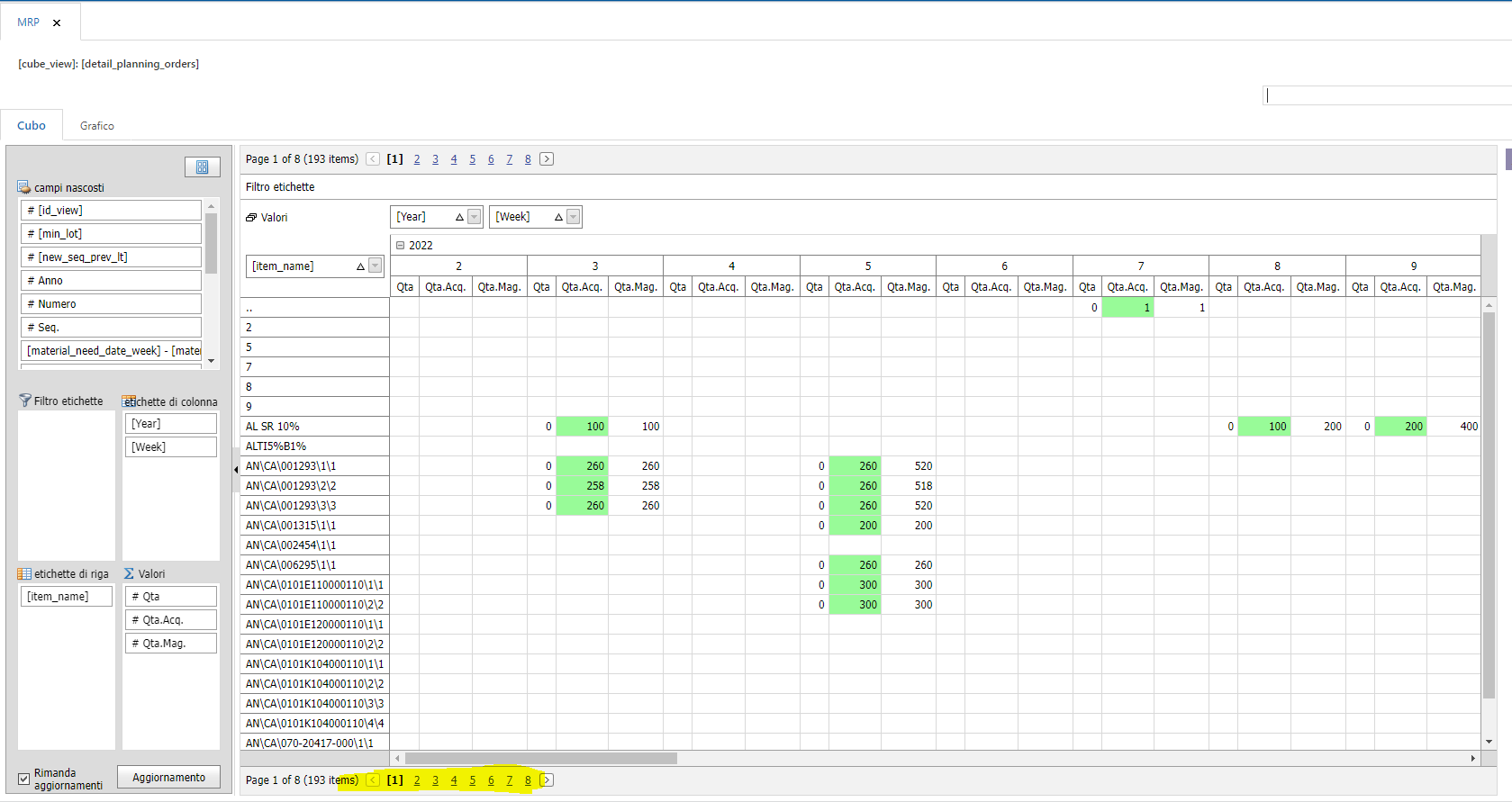
Is there a way to load all records in a Cube screen type using Web interface?
I do not want to switch every page, i’d prefer to scroll down all records as in windows Gui. Is there a screen component I could use?
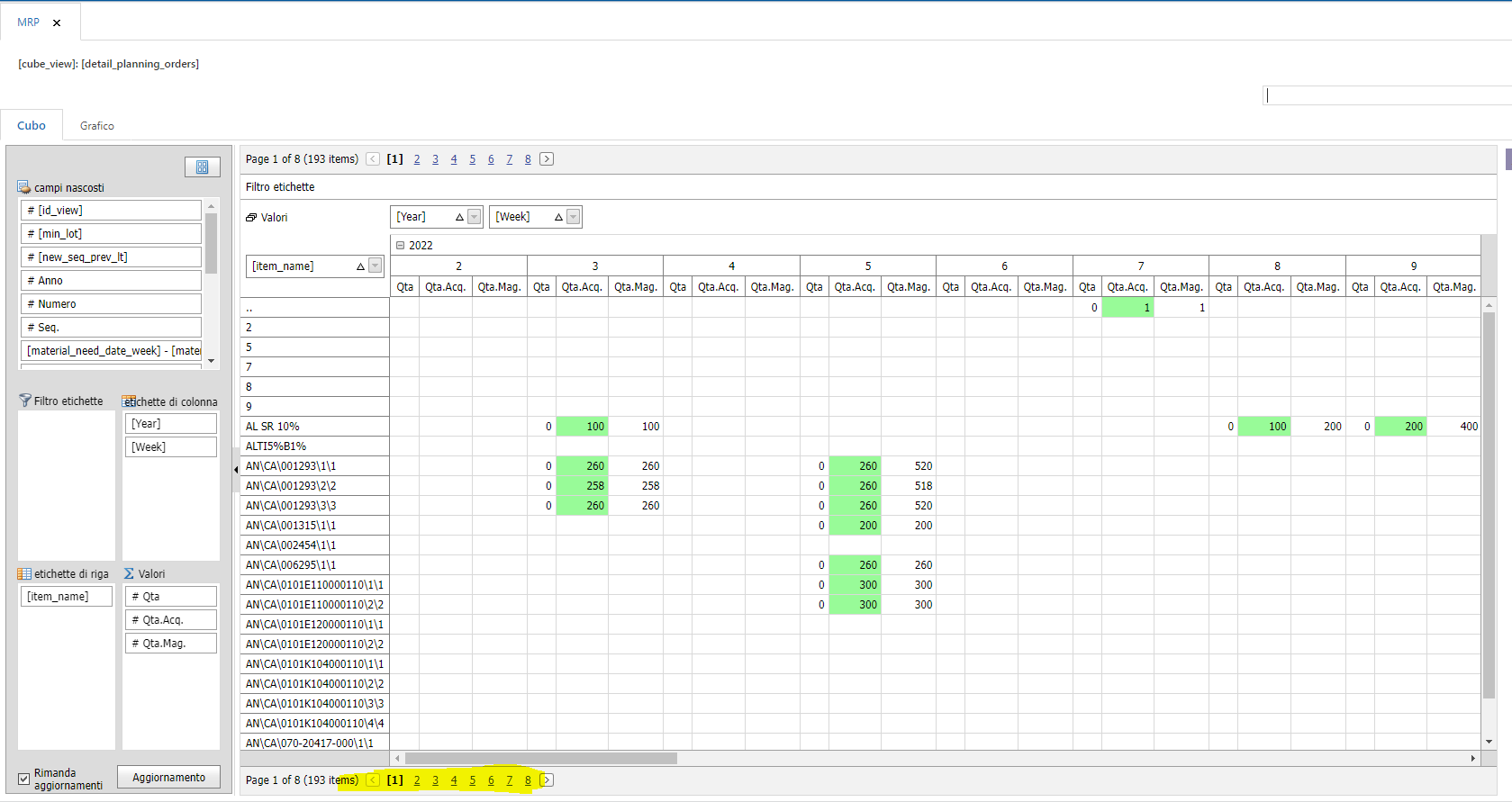
Best answer by Anne Buit
Hi,
You can increase the page size via the Page Size setting in Subjects for the subject backing the cube.
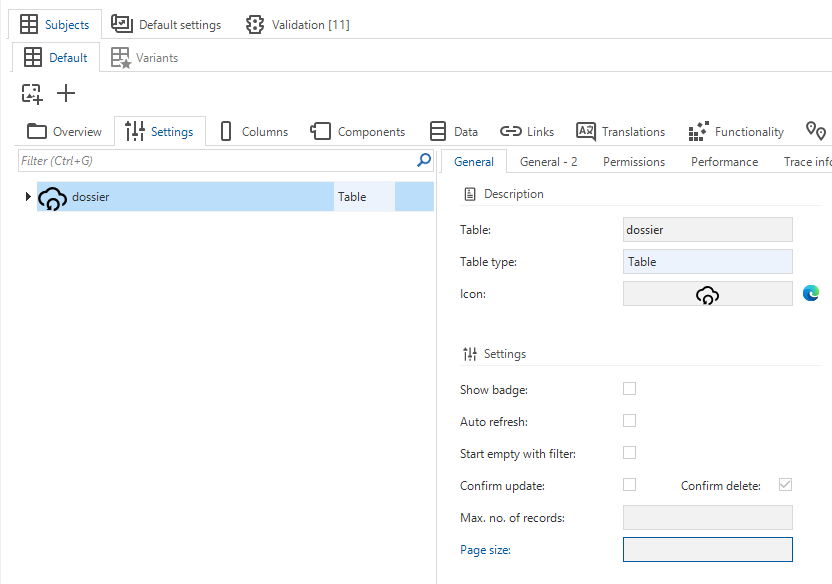
When the page size is not configured here, it will fall back on the default page size in the default settings (2nd tab on top) and if this is not configured - to 25 rows for Web.
Turning off paging completely for the web pivot grid is unfortunately currently not configurable.
It may be achievable using a very specific extender that has to be built into the Web GUI. You will have to contact your Thinkwise representative to pursue this avenue further if desired.
Enter your E-mail address. We'll send you an e-mail with instructions to reset your password.