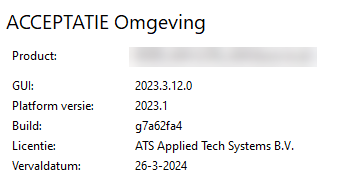Hi,
We have a csv file with semicolon seperated data.
When importing this file into our Thinkwise application it interprets e.g. 20.88 as 20.880,00 aka 20880 which is a bit too much 🤐
Thinkwise doesn't look at the Windows settings because I can replicate the issue on mu PC except that Excel shows it correctly while on the customer pc Excel also messes it up.
On my PC:
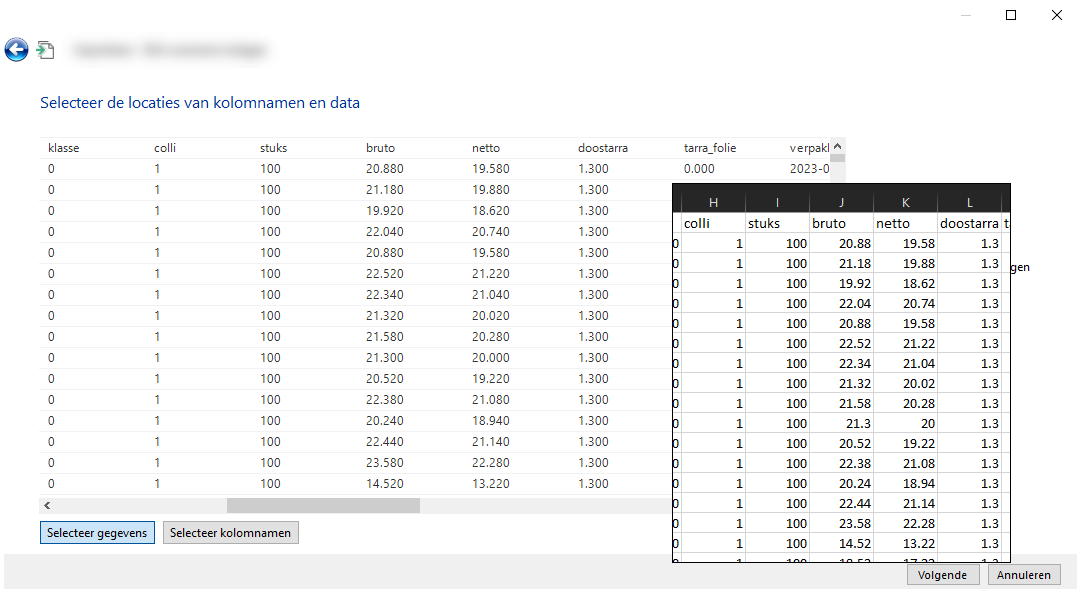
Any suggestions on how to deal with this? Is there an option that we have missed to force the decimal separator?