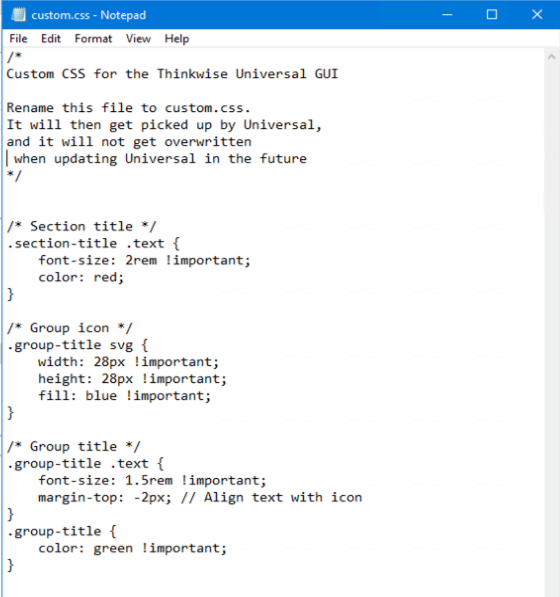I have set my first steps on customizing the stylesheet because there are really nice examples to improve the Universal GUI. Thanks Harm for your post on the cardlists.
So I tried to read all about the custom css and I created a custom CSS and placed it in the universal folder. I just copied an example from the css blog of Jasper and copied some css code into the custom.css.
It simply looks like this now, just to do a test and see how it works.
However the css is not applied if I put in the universal folder.
What do I miss. I restarted the application pool and the application as well on the webserver and in the browser but that did not help.
As said I’m brand new to css so perhaps I miss some basics… Hope someone can help me out