Is it possible to call up a report from Crystal Reports with sql?
Solved
Crystal Reports report with sql?
Best answer by Mark Jongeling
It is not possible to Print a report while adding/editing a row. It is only possible after the saving of that record for example. A Process flow can start upon adding/editing a row and after that is completed, a report can be previewed. That can also be after the Task was executed.
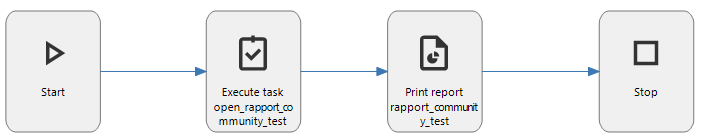
Alternatively, you can add the report to the table by connecting it in the Software Factory at Reports → Table reports.
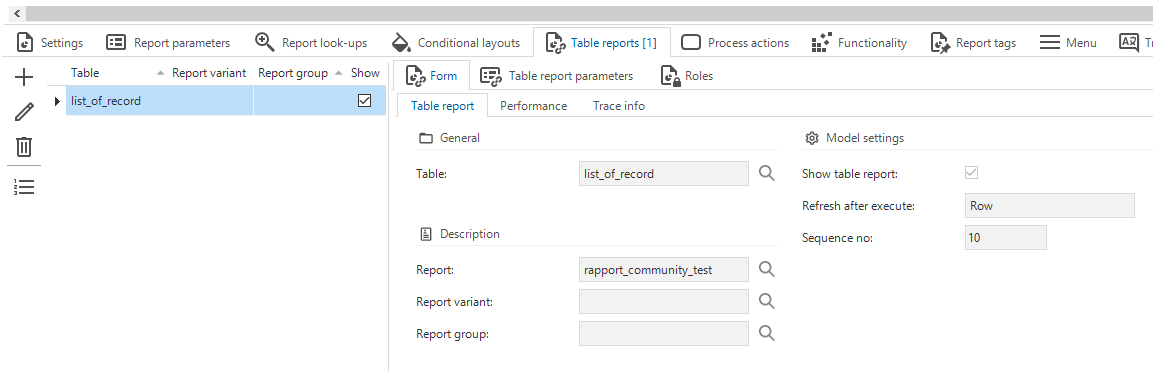
Note: if you don't see the Report button in the application, check the screentype if it has a Report bar
This topic has been closed for replies.
Enter your E-mail address. We'll send you an e-mail with instructions to reset your password.




