After upgrading the webgui to 2021.1.10 (old version 2020.2.17) the following message pops up:
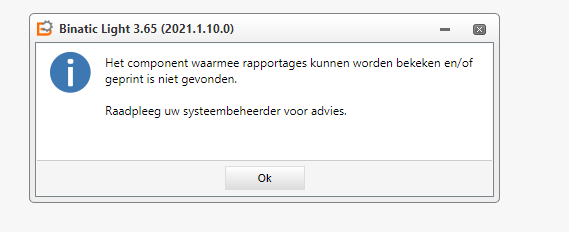
I checked with version 2020.2.17 and there it still works fine. We have the Crystal Reports runtime engine SP25 installed. Is this a known issue or does anyone know why this message pops up?





