Hello!
I want to create a report with a dynamic title containing the date. I saw this post: Create report with dynamic file name | Thinkwise Community, and followed the steps proposed, but I get the following error:
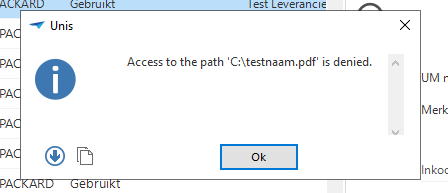
It seems like it does not just sets the filename to the value specified in the default, but the entire path. How can I keep the path the same (in user’s documents folder), while setting only the filename?





