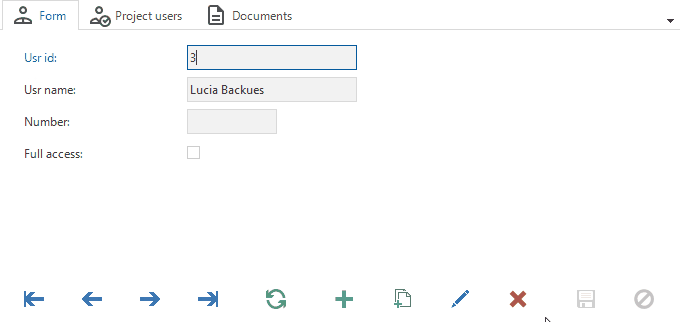Hi,
I have a table with several fields. One of them being a number that is sometimes generated, sometimes entered manually.
So next to this field I would like to have a button (with some code behind it..) that says ‘generate number’. However, I can’t find it or am looking in the wrong direction.
Things tried;
- made a combo-field. When selected manual; it does nothing. When selected ‘generate’ it generates the number. (works OK-ish, but wrong design)
- Made a Task with a button, but this appears in the top left corner (next to Print icon). Will probably work, but wrong location
Anyone can point me in the right direction on this?
Much appreciated!
Alex