If I select a single property in the grid to copy this, it copies the whole row.
So when I paste my text which I selected and copied, it paste all values of that row
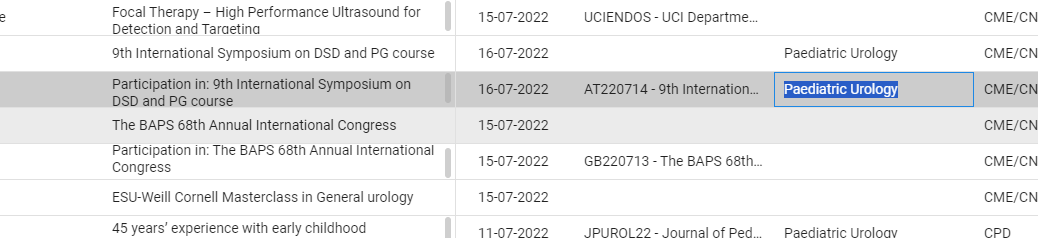
By the way: if you select text from a multiline field (with word wrap), copy works.
If I select a single property in the grid to copy this, it copies the whole row.
So when I paste my text which I selected and copied, it paste all values of that row
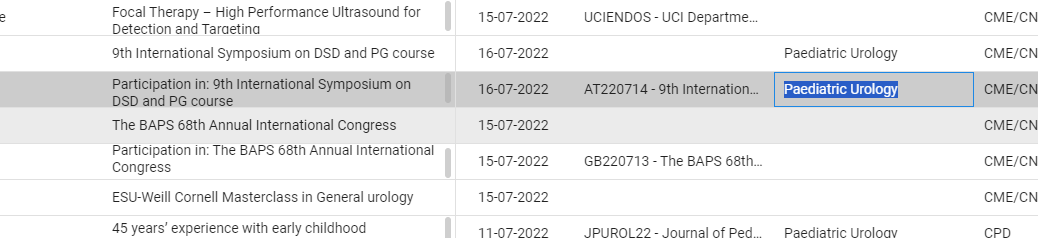
By the way: if you select text from a multiline field (with word wrap), copy works.
Best answer by Arie V
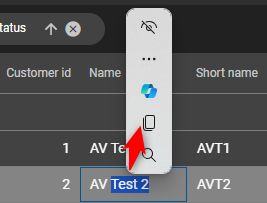
Given the nature of a Grid, I actually feel like the current behavior is fine as it is usually expected to quickly copy an entire field value (see for example how hard it is is in Excel to select specific text in a field and only copy that).
If you believe current behavior is not expected, feel free to raise a TCP ticket for this. I don't regard this a high priority, so don't expect it in a next release.
Enter your E-mail address. We'll send you an e-mail with instructions to reset your password.