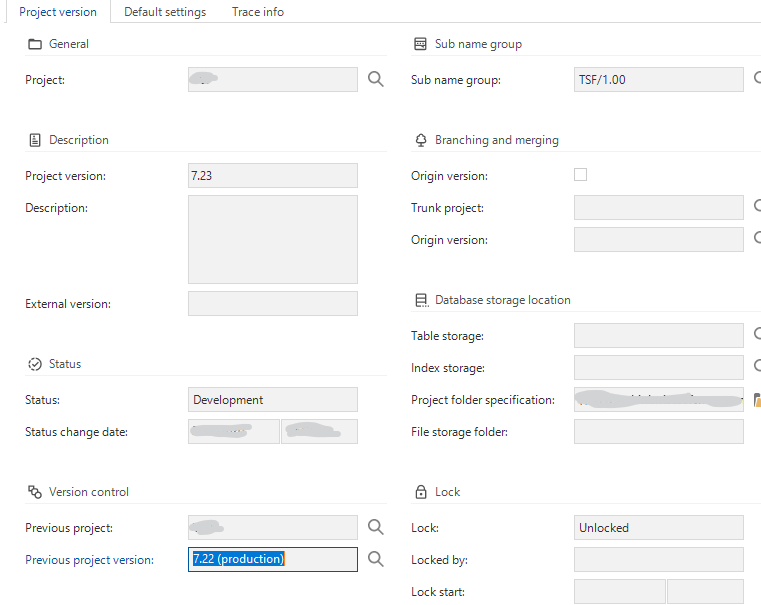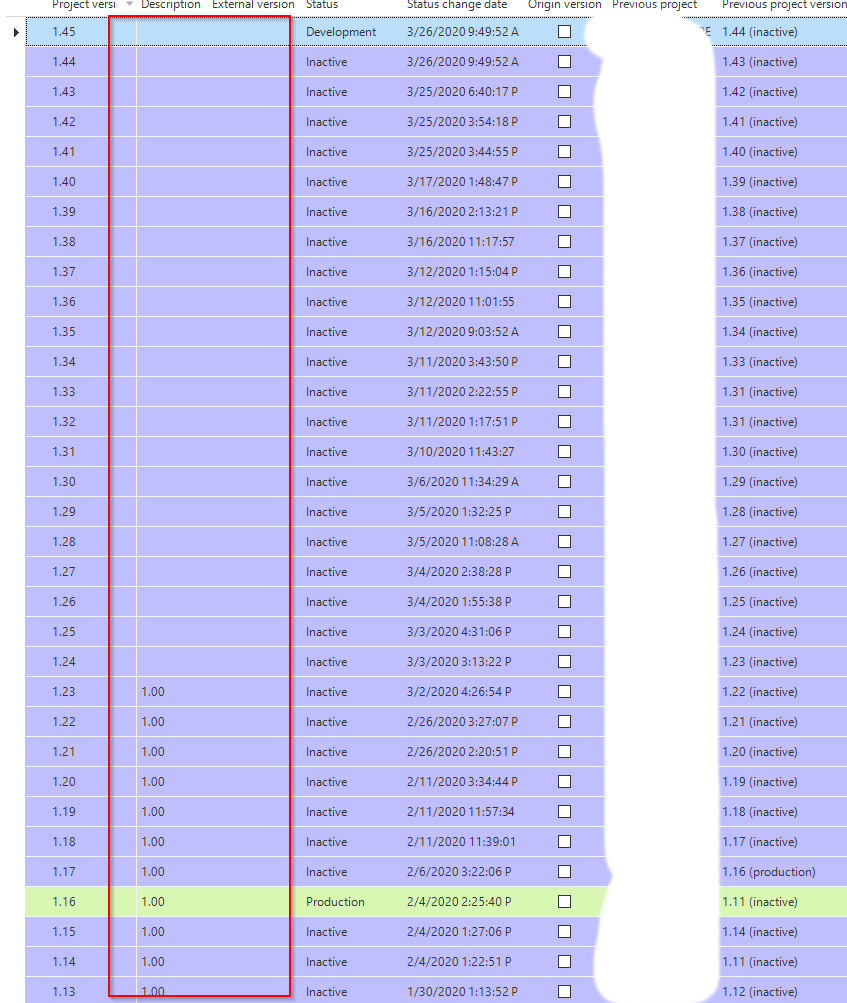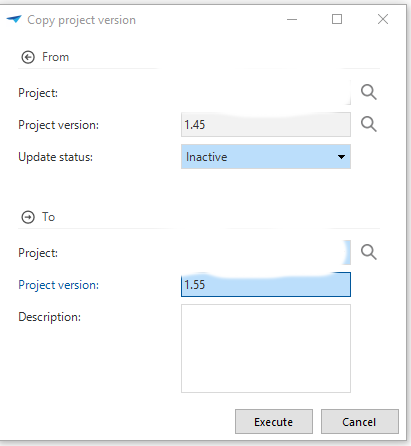Hello,
I'm not sure if it happened after the update to version 2020.1, but if I do a creation and I get the question if I want to copy project folder then no new version folder will be created. Permissions on the directory are correct. It is noticeable that in the "Copy project version" screen Project is empty and the version is set to 1.00.
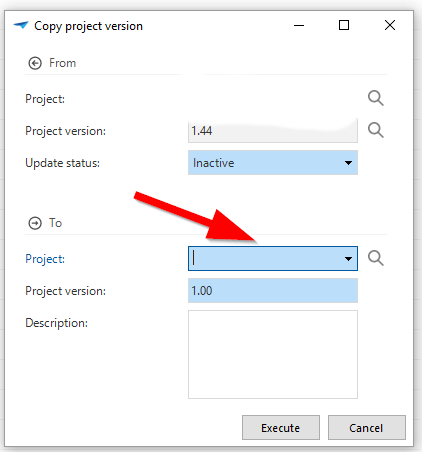
I can select the project and set the correct version number and all is being update except the creation of the new folder.
What could be the cause of this?