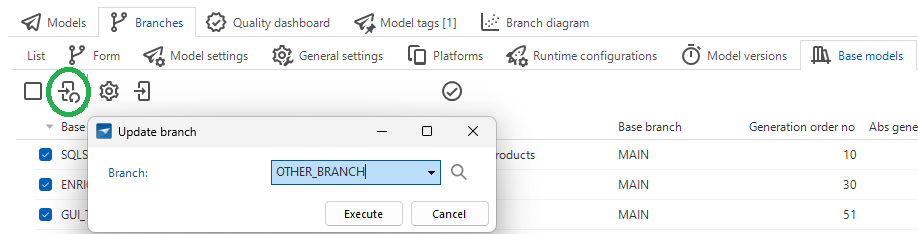Hello,
I am wondering if it is possible to copy a base model into an existing work model without linking the base model. I have some use cases in which I want to copy parts of a model into another work model and from there customize the base model to the requirements for that specific work model. If I would do such a thing with a base model link, I would have to change the base model and this would impact all of the work models to which the base model is linked.
I tried this with exporting the base model and importing it in the work model, but then it has no shared origin branch and I am not able to merge the models.
The only thing I did not try yet is to branch the base model, customize it to a specific work model and then link this branch from the base model to the work model?
Best regards,
Nick Janssen