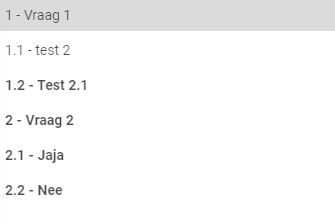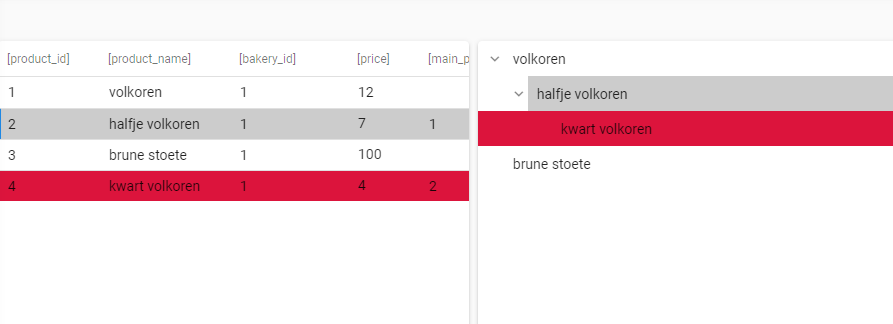Hi all,
A conditional layout on a tree view does not work in Universal. The text should be bold (conditionally).
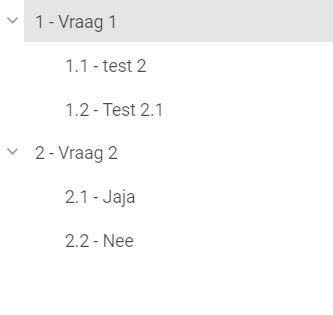
However, the layout does work in the Windows GUI.
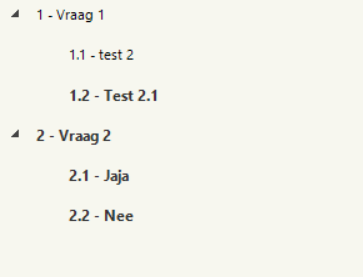
Could you provide a solution or workaround for this problem? According to the Feature matrix on TCP, the Tree - Conditional layouts should work on Universal.
If needed, I can provide more information.
Thanks in advance!