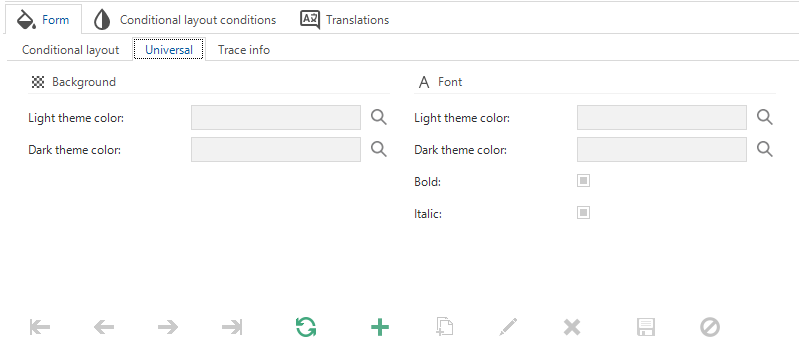Hi Harm,
To automatically add a conditional layout for all columns with a specific column tag (for example `font`), create a control procedure in the Dynamic model screen with the following code:
insert into conditional_layout (
project_id,
project_vrs_id,
tab_id,
conditional_layout_id,
col_id,
font_id
)
select
t.project_id,
t.project_vrs_id,
t.tab_id,
t.col_id + '_font' as conditional_layout_id,
t.col_id,
'my_custom_font_id' as font_id
from col_tag t
where t.project_id = @project_id
and t.project_vrs_id = @project_vrs_id
and t.tag_id = 'font'
and not exists (
select 1
from conditional_layout c
where c.project_id = t.project_id
and c.project_vrs_id = t.project_vrs_id
and c.tab_id = t.tab_id
and c.conditional_layout_id = t.col_id + '_font'
)
Now you only have to add this tag to the relevant columns.