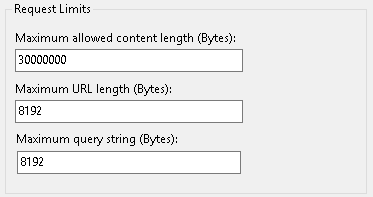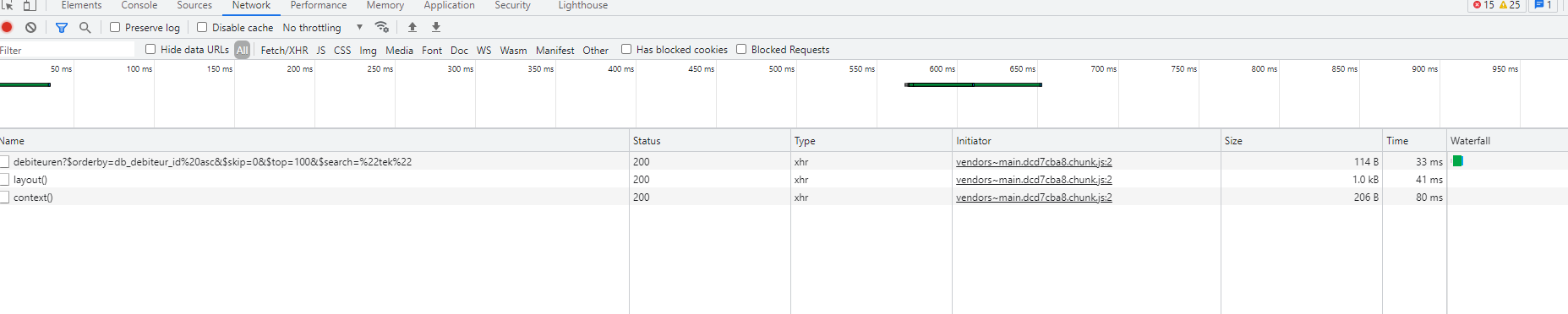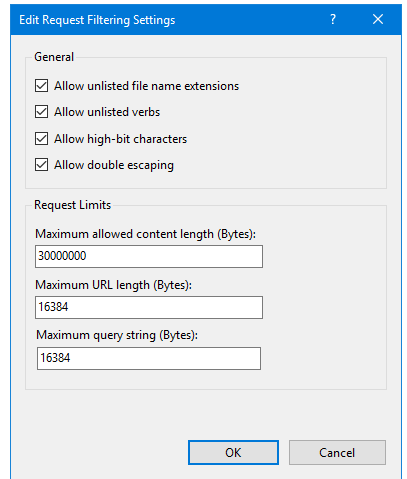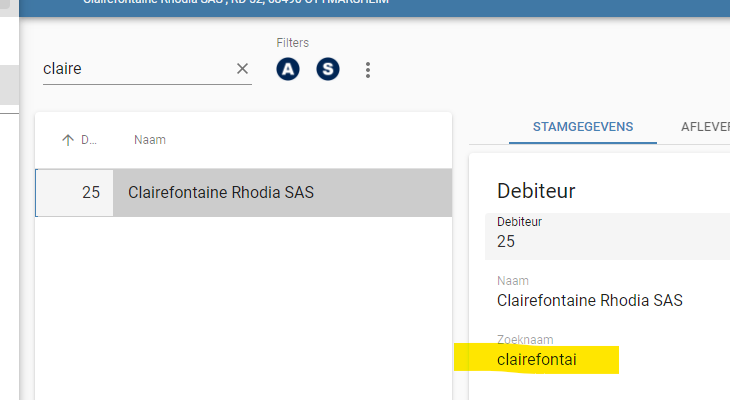I am testing our application with the universal gui (GUI version 2021.2.14.0; Platform version 2021.2). I am using the universal directly against the Software Factory. I noticed that when I use the combined filter it does not always give me the expected results. For example, I am trying to filter the company name:
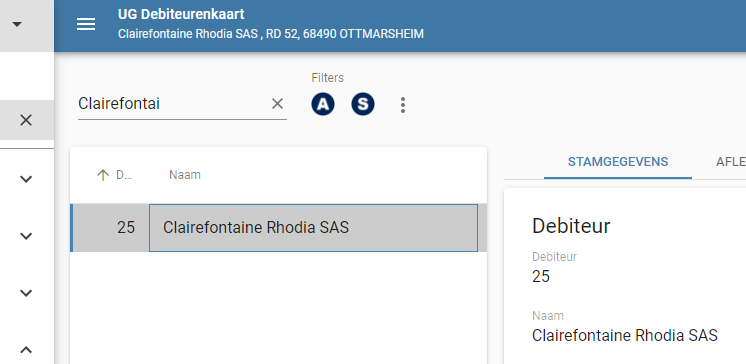
This works fine, so it seems. However when I type one more character (the 13th character :-)) it does not find any results:
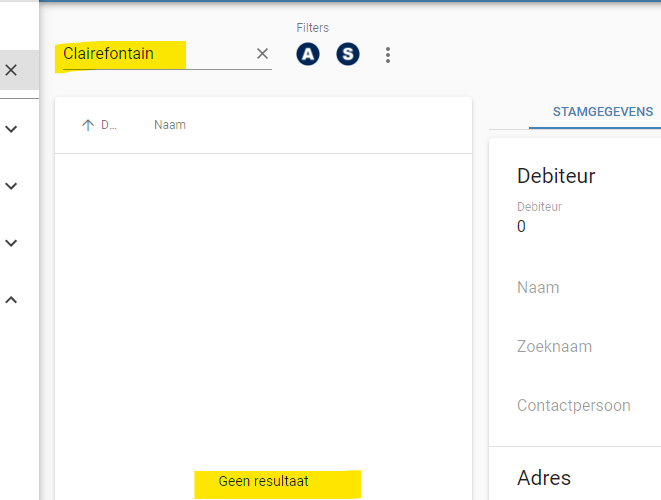
Also, when I type characters from the middle part of the name it does not work:

But when I type Classic, it gives me the desired result:
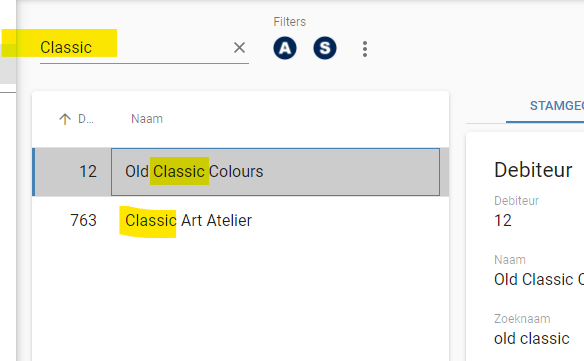
Is this normal behavior, am I missing something or is something wrong here?