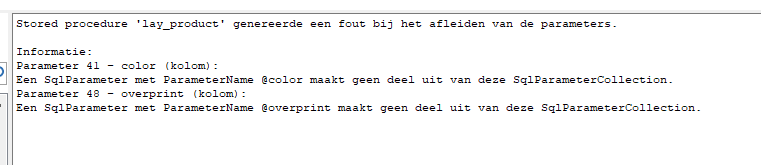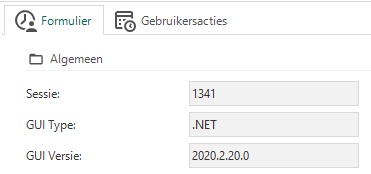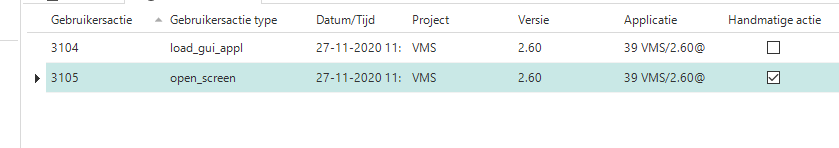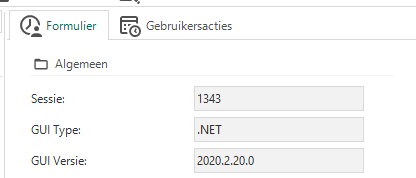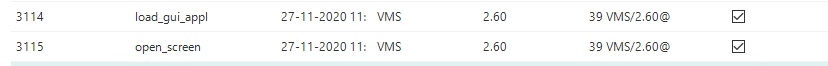I'm having a problem after synchronising a new version of our product to the customer where it looks that new added columns are not known for some users. Some other users don't have that problem.
The problem is visible, because the layout procedure gives an error:
Stored procedure “lat_product” genereerde een fout bij het afleiden van de parameters
Information
New columns
However, this is only happening with some users. When i am logged in, in my computer on the customers side, and when I open that version, I don't have that problem.
Are there any directions I can look into?