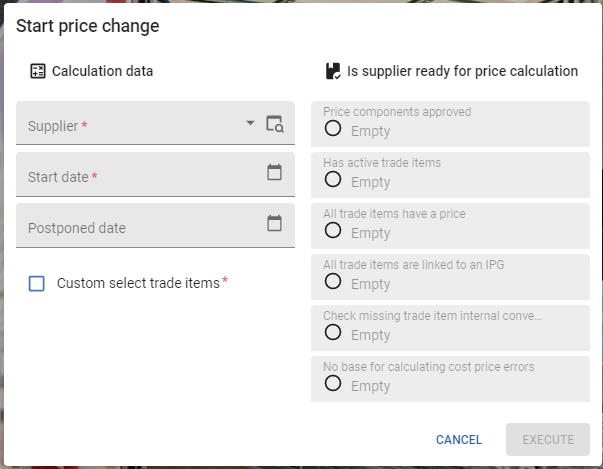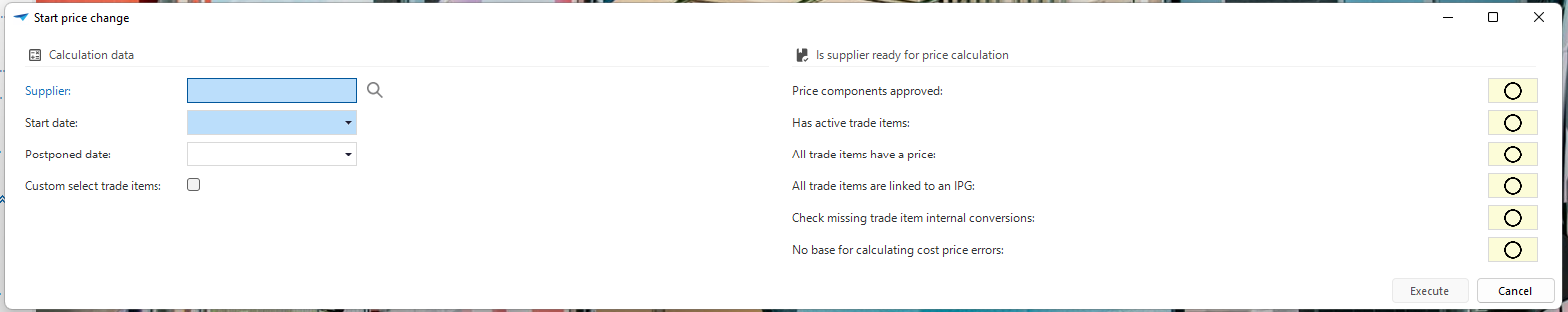Hi all,
For a task I want the column width to be increased since the text on the right side is not fully readable. As you can see in the second image, the windows GUI does increase in size. Increasing any width for the task does not work.
Is there a set max width for task columns in Universal? Or is there another way to increase the length of the task columns?
Kind regards