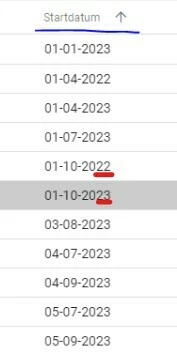Hi, I'm fresh, sorry for any mistakes.
Usecase: Users want to column sort respective tables on date, this doesnt work as we intended. (Screenshot below post)
What doesnt work?
- Datenotation(timezone) in the date domain (widely used) is set to local (Netherlands) but the grid still shows a MM/DD/YYYY Notation.
- Sorting doesnt seem to work as intended. It drops a random 2022 row between a 2023 rows.
What have I tried?
- Tried to set the datenotation(timezone) to ‘Show as stored’ and back to ‘Local’.
- Tried looking for hidden sorts on the grid, there isnt any.
- Checked if the date is stored as something different than a date (like string, int, etc)
When is my problem solved?
The moment sorting works again as intended, even better would be a small explanation why it does(n't) work.
Thanks in advance.